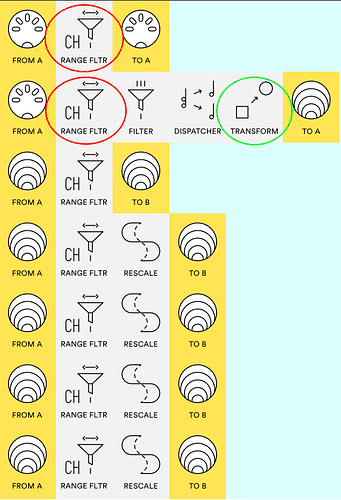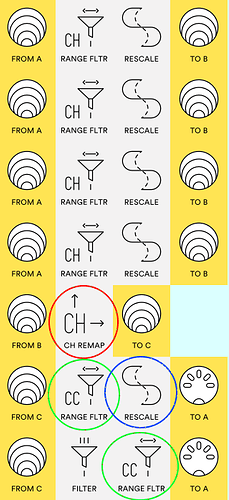Ok, here’s what’s going on!
Extendable 16-step MIDI CC sequencer
Every time a note is triggered on this MIDI channel, also send a CC with value equal to one of 16 unique steps. You can alternatively replace the note with the CC, and customise each step with additional MIDI filters.
Use case
Use CC#17 to change STRT on the OT in order to step through a sequence of slices that is disconnected from the main sequencer.
With the way the pipes are set up, unfortunately you cannot change the CC or MIDI channel outside of the software editor, which is really what I wanted.
7 more rescale pipes later
RED: Here is where you select the MIDI channel for your sequencer.
GREEN: Here is where your CC is set.
BLUE: Here you can scale the output range of the CC (mappable)
The transform pipe at the top is where you can switch behaviour from replace to insert after. With parameters like STRT on OT it is more stable to change your parameters ahead of the next trig than try and alter the current one (insert before vs insert after).
The default sequence is 16 equally spaced values; the values are mappable by using both the Out Low and Out High parameters of each rescale pipe. The first value in this patch has no rescale pipe as it is already set to 0. You can write them in by hand but it’s not a huge amount of fun.
Thanks for reading! Please alter, experiment, and improve!
hub_sequence_simple.mhp (994 Bytes)