I have a project with several songs setup in the arranger.
Sometimes after playing through a few songs I get a ‘stop first’ message that prevents me from changing to another song. I’ve tried stopping the current song etc but this does not appear to help.
The only solution I’ve found is to reload the project. This is not ideal in the middle of a performance.
Anyone else experienced this and found a better solution? I’ve not been able to find anything on the subject.
Thanks in advance.
sounds like you are manually switching arrangements? if so it might be worth trying the ‘chain’ function in the arranger menu to see if that eliminates the behavior
3 Likes
Just want to respond here and say I’m experiencing this same issue as @tomcollins … reloading the project or power cycling seem to work. Seems like a bug in the os… Not a huge issue since @defenestration is right you can probably chain arrangements to avoid this but an issue nonetheless!
I figured this one out so will post here for anyone stuck in the future.
The “stop first” message is displayed if you have exited arranger mode without explicitly stopping the arrangement and then try to change arrangement.
So if you get the error message: enter arranger mode again, press stop and then try again to change to a different arrangement.
7 Likes
Wish I had read this back in 2021 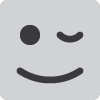 my first Octatrack gig last night and I encountered this issue. Not very intuitive. Power cycled and recovered but damn those seconds felt like hours.
my first Octatrack gig last night and I encountered this issue. Not very intuitive. Power cycled and recovered but damn those seconds felt like hours.
2 Likes
Dang dude this worked! Thank you so much. Assuming this had some utility on the back end for them when developing the os.
Thank you!!!