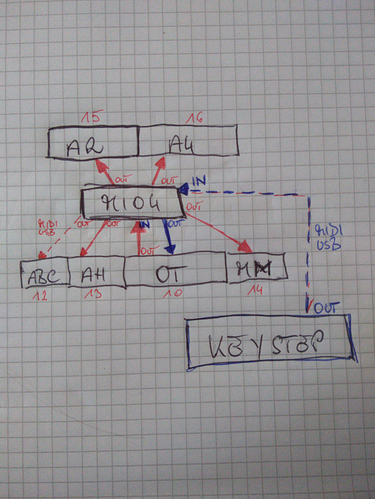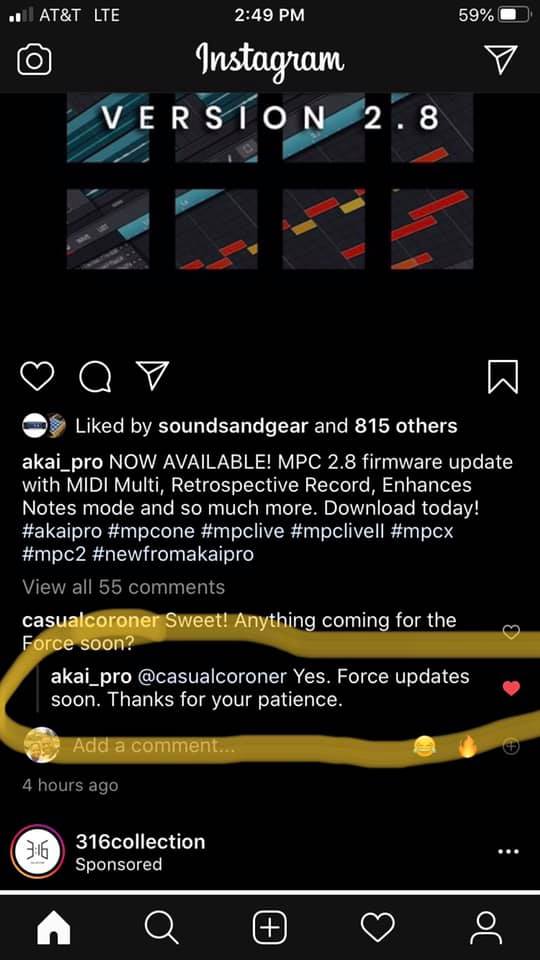I just got mine last week, replacing an age-old MOTU unit. I’m making progress with the mio but wondered if we could banter, trade war stories, and shoot the breeze about it.
I got the mioXL as the new hub of my “DAW-less” setup - master sequencer is an AKAI Force.
Right now, most of my gear is hooked up and working fairly well: Sync to MIDI clock is working with everything but my Analog Four and Analog Rytm - which is REALLY weird because they’ve always worked pretty reliably in that regard. Prophet-6, OB-6, RD-8 and BigSky are all synced up nice and tight.
The other thing that’s vexing me at the moment is that start/stop for my clocked devices isn’t happening. Anything with an onboard sequencer just keeps playing and playing - even after the transport has been stopped on the Force. I’m guessing this has something to do with MMC but the solution eludes me at the moment - there just aren’t any such parameters exposed on my other devices. The Elektrons, of course, have Transport On/Off settings but I’ve got to get them playing first LOL.