This pack provides a great snapshot of the DRM1 without having to spend your life tweaking knobs and recording the best sounds on your own.
I went for deep and punchy sounds on this, so the pack is like a bread and butter “best of” version of classic-style analog drums with the unique DRM1 sonic character. Combine that with the Analog Rytm’s capabilities and it’s a solid win.
But, the DRM1 is capable of many weird, dubby, droney, metallic sounds too. If this pack is popular, I may do a sequel at some point… and/or a multi-format Wav. product release this summer to showcase these types of sounds.
Good question. Answer: Yes!
They can be integrated: kits, samples… and patterns too (which reference your loaded kits).
How to do this…
You could create a new project, load the sound packs one by one and then save it as one project. Maybe name it “Various Sound-Packs” or something like that.
Sample management:
I believe all the samples would have to be in the same directory of the project, so there are various ways to get them there. You could create your new directory with your new project, and load the samples from each pack into the same directory.
Or, you if your samples are already on the Rytm +Drive, you could locate them, select them, and “Load samples to Project”
Sysex: Kits / Patterns:
The sysex files contain the kit and pattern information. You will most likely have to copy and paste pattens and kits to different locations so they are not over-written when you load the sysex files from each pack.
Example: Most packs load the 16 demo patterns into Bank A (mine has both A and B 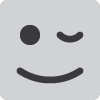 ) , so to avoid them overwriting the ones loaded before, you have to move patterns to Banks C, D, E, etc.
) , so to avoid them overwriting the ones loaded before, you have to move patterns to Banks C, D, E, etc.
Kits may overwrite kits also if they are in the same locations, so it’s probably best to move kits around to avoid them being overwritten.
Note: Although definitely possible, I haven’t actually tried to combine any packs yet… so if any users here know the most efficient ways to do this, please post them and we’ll find the best way…