Price went from $299 to $329 in a few days. That’s a 10% increase. I’ll wait now. After the lackluster demos, I don’t feel the GAS the way I did initially.
Leave me alone
Looks like an arranger keyboard feature set in a small form factor. Luckily, not my cup of tea.
Shown standalone, then with DAW and with Elektron box
MIDI to DAW seems more seamless than MIDI to Elektron box, at least for this guy
Scaler 2&3(VST) have exactly this feature that I thinking Chordcat was “inspired” by, but it could predate Scaler. Scaler 3 also lets you pencil out note values on chords now so you get more flexibility in terms of starting and “cruising” progressions than Chordcat.
With that said, I have one of these on order because they really seem to streamline the “cruising” process and probably offers different suggestions than Scaler’s cruiser. I’ve been pretty dissatisfied with Scaler 2 as a whole so far & don’t reach for it quick idea generation right now the way I reach for CHORDimist, Mario Nieto’s VSTs (highly reccomend bloom), and my Tenori-On.
Having a dedicated battery powered hardware box I can sketch with anywhere and then quickly plug into my PC or other gear after generating some ideas feels like the perfect home for chord cruising compared to the clunky and disappointing UI of Scaler 3 & as I suggested above , the “cruising” algorithms are likely different and going to color where you end up in different ways subjectively.
Also huge emphasis on AA battery power! That alone is enough for me to buy it and see if I like it.
I’m waiting for the ChordDog.
Woof!
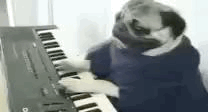
Hey, I hope you enjoy the box. Two questions for now:
- Can you play it with the external MIDI keyboard controller like a sound module?
- If yes, what is the polyphony of it?
Thanks in advance!
wish i could help - my midi keyboard is a wireless one so cant check
Only one website tells about the polyphony - 6 sounds per track (therefore 48 sounds in total, not bad at all).
Anybody else here got the actual instrument? Mine from Alto Music is still on backorder…
I have had mine on backorder with Juno for a few weeks now, hopefully not too much longer.
Had it and sold it. Its a decent idea but I found Abletons Expressive Chords a lot more natural sounding. I also needed money towards an Oxi One V2 which i think i would use more than ChordCat.
Now I have it. IT IS WONDERFUL. All checkmarks for me tickled perfectly.
MIDI works as it should, the external MIDI keyboard lets you play with velocity, and that’s what is needed to me. Yes, this box may work as a sound module, having A LOT of good sounds (on my taste). A+++++
Good on ya, old ai dude ![]()
OK, it’s super strange. The Chordcad plays with the MIDI keyboard just fine, BUT doesn’t record patterns. Built-in keyboard works for recordind, and external one does not. Tried all possible variants, DIN and USB, with computer and without, all Settings options. Nope. Weird…
Last weekend I flew across the United States and took the Chordcat with me. As a result, there was something useful to occupy the time. Dimensions combined with functionality are just right. If only the guys would correct the midi recording - and then life would be a complete success))
I received my new Chordcat and updated to the latest 1_10 firmware with no way to go back. Everything works as expected except the step buttons don’t work when I’m in pattern mode. After pressing the pattern button, pressing the step buttons has no effect, so I’m permanently in pattern 1. I get the same misbehavior with the demo projects as well as a project that I create from scratch. Meanwhile, the step buttons work as expect in all other contexts.
It seems like a firmware issue, but maybe my unit’s defective or I’m missing something really dumb. Can anyone verify their pattern mode’s functionality and which firmware they’re on?
ADDED: Pioneer support answered their contact form advising to do System Settings>Reset All Settings, and that fixed my problem.
Coming to report I had the exact same thing happen on mine! Thanks for sharing your findings/support info.
I got mine in the mail yesterday and was surprised to see that this thing has pretty intuitive automation recording. You can program in automation for the lowpass filter, attack & release per track. I think it records parameter changes per step so I think its pretty similar to parameter locking. (It’d be nice if you could record for the portamento too to make slide notes ![]() right now its just on or off.) The automation recording is also conveniently pattern dependent meaning you can have different re-callable automation programmings all on one track. As you can hear, being able to even automate the low pass filter lets you breathe some interesting life into the somewhat generic sounding instruments & drum kits
right now its just on or off.) The automation recording is also conveniently pattern dependent meaning you can have different re-callable automation programmings all on one track. As you can hear, being able to even automate the low pass filter lets you breathe some interesting life into the somewhat generic sounding instruments & drum kits
The more time I spend with this box, the more I am pleased with it, especially for the price. Now that I’ve been able to build some muscle memory it’s gotten much less frustrating. Initially, I wanted everything to feel like an Elektron box but once I got over this and some of its odd data entry methods it has clicked! As a sketchpad, it is a good bit deeper than the manual & synthtuber videos show off imo.
Some fun things to try:
-
Set your chord track to monophonic in the Character submenu and set the Arp to a low speed on Hold. In the Arp Sub Param menu, set the arp mode to Random and adjust the octaves to taste. Now copy the track to another track slot 2-3 times. You’ll hear now that each track is sounding a different note than each of it’s copies, basically allowing you to generate random variations on a chord progression. This can be applied to bass line tracks as well. While you can’t “resample” any MIDI it outputs on the box itself, you can output these tracks to a DAW over MIDI and then go from there. (Maybe a loopback cable could be used here to record some of these random variations? I’ll have to give this a try.)
-
If you’re feeling stuck on a chord progression, explore the “Voicing” sub menu on your last chord. I’m finding that the Voicing menu is less a useful as a tool to actually get alternate chords and more of a tool to get “unstuck” in the Cruiser menu. When you change the voicing for a chord, the suggestions on the Cruiser menu will change considerably giving you new chords that may sound interesting or unique when compared to your second to last chord saved, if that makes sense.
-
You can considerably alter a sound messing around in the Character sub menu for each sound (as shown in my recording in my last post), this has gotten me out of a few ruts so far jamming on this thing. With this, experimenting with the short delay parameters can help get a more human/dynamic sound out of each synth.
-
Going along with 1. above, after setting a track’s Arp to Random, you can adjust playback or shift a pattern along the grid to created weird delays and other unexpected variations on a melody. I find the Clockwise and Couterclockwise grid alterations particularly fun both to augment into and program.
I’ll share more ideas here as I find them. But this box has turned out to be very awesome once I took my Elektron goggles off.
