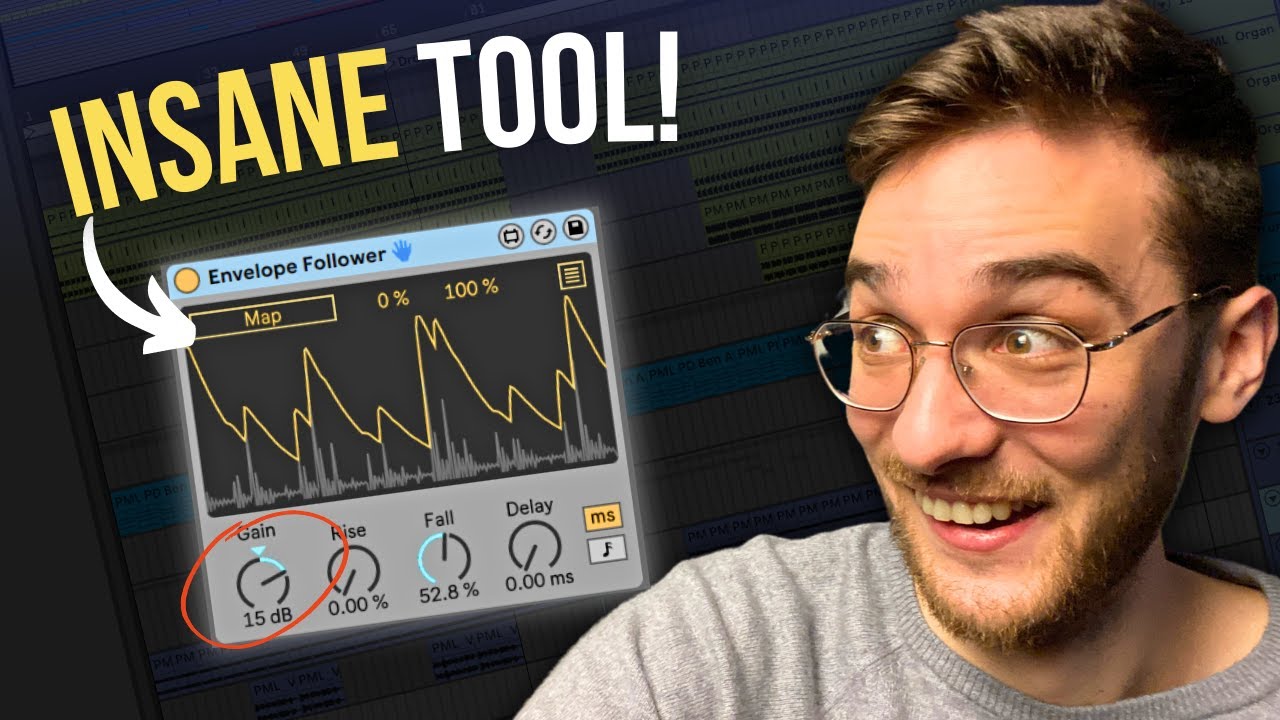Feel like that part at the end went a bit over my head. Anyways, you can find me on Spotify as “Arca 2”.
This is why I love ableton, knew nothing about this one. Can it send swung MIDI to another device too? I believe it can, but that is a game changer to me.
If I have this correct, can it do what stolperbeats does?
Not too familiar with this device and out just now but think acceleration and deceleration, ramping from one time sig to another (or speed ratios if I remember correctly) and then there’s a separate velocity sequencer to really mess with feel even further. Really have to meet it on its terms and tweak but does wonders for getting off-grid. I’ll take the MIDI it generates and redistribute elsewhere, run through other MIDI fx…when lots of things are a related level of wonky they really start supporting each other…
I’ve been interested in the specificity of Stolperbeats’ generated output but what features are most unique to you?
I don’t think there’s anything there you couldn’t find in other Max devices.
Watched this today and although I already knew about using envelope followers for all kinds of things (thank you, sweet MS-20 Mini) I had no clue about the ctrl/CMD+shift sample scrub feature! Seems like it has been in there for ages but I had no clue
For me, generating the swing and different feels and applying that to drum racks and chopped sounds in Simpler. I suspect I can do this in flexbeat but there are not many demos on it. A lot of people in demos use it for that ratchety, EDM sound and while that is cool, it is not what I am into.
Ideally I’d like to have a straight 4x4 groove going alongside some parts sequenced with flexbeat. The goal would be to make grooves out of that combo and just fine unique sequences for chopped parts I throw into Simpler.
Looks really interesting. Although that AI voice is something from a by gone error. I would have done the voice acting for $50 and only sound marginally dysfunctional.
New thing I discovered is to adjust the Q/peak/resonance of your EQ8 you can hold down Alt/Cmd while moving the little eq point around.
This actually reminded me to use Alt with other devices to see what task I’ve been making it harder for myself to do over the past decade.
Another one is option+click+drag (think that’s alt on pc?) to turn automation lines into curves. Didn’t know it was that easy until I saw someone doing it in a tutorial.
Just needs a MIDI-mappable crossfader for some OT action!
Or my favorite Alt command, Alt+click on “Fold track” button to fold all the channels in Arrangement view at once.
I thought about it as well, if it would be able to do slide/morph between states would be awesome
Just figured out another one. Sometimes when I would try to fade between clips it wouldn’t work, and I had no idea why and it drove me mad. Tonight I put the thinking cap on and figured out its because the clip(s) are too short and the loop function wasn’t engaged. So if you’re trying to fade between clips, check to see that they’re looped. If that doesn’t work duplicate the clip a couple of times and then consolidate it and you should be good.
Question from a newbie: what is the relationship between clips and track/instrument settings? I’m used to the Elektron workflow where you can make a copy of a pattern and have the track/instrument settings change pretty much however you want. Is the same true if you make a copy of a clip in Ableton?
The reason why I’m asking is because I’m interested in the Push 3 (and I have yet to evaluate Ableton, but will prior to eventual Push purchase) and I’m trying to figure out if there’s a way to still build the structure of a song on the Push despite it lacking Arranger view. Basically I’d approach it the way I approached it on the MPC, which uses Sequences which are essentially parts of a song (intro, vers 1, etc). On the MPC, while the instruments can be shared across sequences, you can still set automation start points by adding an initial automation at the start of the Sequence, which will have those parameters jump to the right setting before playback. If you set the start point of eg a filter cutoff to the same spot as the previous Sequence ended, you can create truly seamless transitions of a song. Is the same possible with clip copies into scenes? Any gotchas I should be aware of that will make this experience less than ideal?
I’m thinking this would potentially be a slightly different workflow in Ableton - I don’t know how MPC works, but I’m not aware this is automatic in Live (unless you’re overdubbing MIDI).
What I can say is that if you record in your notes first and then overdub automations, those automations will be reflected across the clips, so you can have Clip A and Clip B have a seamless automation as it has been recorded in.
If you hit record (with MIDI overdub on) and then do your automation it will record that automation to whatever clip is playing - so if you are at 50 when you record at the end of Clip A, it will record the same value at the start of Clip B. But if you had an automation in a clip that went from 0 to 100, and if you then copy that clip it will copy the automation too, so it will do the same 0 to 100 move - but you can then of course change this after you’ve done it.
I think the only thing to mention here is that with follow actions, your clips may be a bit more granular than what you describe with MPC. For example, a clip can be a 1/4 of a verse, or 2 verse variants (it’s up to you).
I’m not sure that’s a good enough explainer, but that’s my best shot!
They still might add arranger view later on, it’s certainly a possibility on the Push (you could have each horizontal row represent a lane and each button would represent a clip, in which longer clips would take up more buttons, and they could even blink to show individual clip length, at least that’s how I’ve dreamed it up).
I think I understand what you’re saying. You’ll be able to do everything you can do in arranger mode, except for automations (in session view, it’s modulations and are on individual clip basis) that stretch out across multiple clips. You’ll still be able to duplicate tracks/instruments (no VST support yet), in which you can make adjustments to individual clips that don’t affect the others (that’s were modulation comes in, so if I want one clip to have an LFO that’s adjusting the filter cutoff real fast I can set that up, on the following clip, I can have the LFO slow down/stop/change speed/etc.). Clips are like individual sample/midi control panels where you make adjustments to all kinds of things. It’s where you can change the modulation, playback behavior, and that stuff. Not 100% sure, but I’d imagine you can even tell each clips which order to play automatically (just like song mode in the Elektrons).
I think of it like this, and it’s simplified thinking, arranger view is for pre tomes is horizontal song mode, while session is a vertical song mode and ideally used for live performance.
11.3.3 is out, not sure if performance is improved, Opal takes a while to load for me on M1.
But they also released a max4live pack which is geared around building devices, looks pretty comprehensive and fun, lots of content 
Anyone else trying to use Digi series as Audio/MIDI interface on 11.3.3 getting horrible performance/crashes?
Update: ignore - not Ableton specific, at the general level of trying to use as audio interface on Mac. 2015 model, Monterey. Support ticket raised.