you can load any sample(s) from any project into a new project (the file/folder system when i was using it was kinda clunky compared to MPC but does the job)
Each Preset in Blackbox is like an Ableton Live Project folder. It will store any new recordings you make by default into the Preset folder. You can also load samples into any Preset from any folder on the sd card. I have a “samples” folder organized with my various sample collections for use with any Preset I make. You can also head into the File menu and “pack” the Preset, copying any externally loaded samples into the Preset folder much like Live’s “Collect All and Save”.
A Blackbox preset is really just an xml file located in a dedicated folder. For the rest, the folder stores your files.
Important to remember that loading a sample created in a different preset doesn’t make a new copy of that sample by default. You have to use the ‘pack’ function to copy all loaded samples (rather than those recorded in that preset) used in a preset to the current preset folder.
Thanks all! I was having a hard time understanding the details of the sampling workflow from videos and the manual.
Has anybody tried FW 3.0.1?
I have installed it and find the new sequencer features really change a lot of things.
I used to use the BlackBox as a live looper - which it does very well - but I stopped using live looping for music, so the BB was shelved.
I got it out of its box to try this new FW and give its sequencer a chance. MIDI sequencing used to be a nightmare, I think. Now the layering of sequences and the MIDI only sequences make it a very valid sequencer for other gear!
I’d like to know more (don’t own a blackbox as yet) so I went to the relevant 1010 forums post and found it very confusing.
Could you explain what you mean by ‘layering’ please ?
Do you notice a scratchy pot, when you adjust the headphone volume and turn the pot fast?
While I’m not going to speak for fellow Elektronaut @Omar, I can say in general that as a midi sequencer, the blackbox is quite capable, depending on what you need. I’m not a CC and automation kind of guy, but I am into layering, polyrhythms, step counts, different time signatures, long sequences and stuff, and the blackbox excels at this. It’s very focused and some would say limited, but what it does, it does really well.
I guess that’s really the answer I was looking for ![]()
Previously you said
… has anything changed since then … does (for instance) the 3.01 beta make an impact. Looks like it might, but since it’s all described as a difference from what happened before it’s a bit hard to grok as a speculative purchaser.
Yes, significantly. You got four instances of midi sequences per pattern now, instead of just the one. You got a vastly expanded song mode, including live features such as looping and stuff, and there’s lots of hygiene factors added to the midi part (which didn’t make much of a difference to me, since I used it in a very basic form, as far as recording goes).
But one should also be aware that the blackbox midi sequencer doesn’t do much in terms of p-locks (only velocity and chance), editing is fiddly, it has no automation and some other things. It’s not for everyone. Nothing is, I guess, but if anyone went for the blackbox with specific expectations on its midi sequencing, you’re well advised to look closer before you hit purchase.
Yeah, it’s a bit hard to grasp until you have the machine in front of you, and I had to scratch my head a little to set things up.
(Actually, as far as I know, right now, no manual giving complete explanations of the new features was released yet)
About layering: basically, sequencing on the BlackBox works with “sequence pads” i.e. you might say they are equivalent to MIDI clips in Ableton Live. Each pad can be setup to respond/talk to a specific MIDI channel, have its own length, etc. You can fire them completely independently.
The new FW update adds 4 layers (A, B, C, D) per sequence pad, meaning that you can create/record a 4 variations of a sequence.
What I find convenient is that, it now enables you to “store” the sequences that belong together on a specific pad, hence easily keeping track of related sequences for a specific instrument. Each layer can have a different length.
Another advantage, in my opinion, is the visual feedback you get from a sequence:
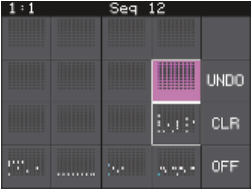
The small squares might not look like much, but they give you an idea of what a sequence contains, and this comes quite handy if you want to improvise the launch of your sequences.
(This is nothing new, this feature has always been on the BB, but it’s an advantage over many other sequencers, for me)
But yeah, as pointed out by @circuitghost (who knows much more than me about this machine), not everything is covered by the BB for sequencing, and I have to say I would have really appreciated it if they had included CC support in this update.
Still, sequencing has been dramatically improved with this FW.
I cannot really tell because I don’t use the headphone out. I work on monitors.
Where the blackbox is not only strong, but really excels over most sequencers including Elektron’s, is the way the patterns are structured and the depth of each pattern, in terms of length, composition and time division.
The fact that you can have sixteen patterns run in parallell, and start and stop independently of each other, and run with their own step counts and time division, and even their own unique quantisation, makes for an absolute killer device as far as creative composition and sequencing goes.
I’m not a CC & Automation & P-lock kind of fellow anyway, so I don’t miss all that. I’m really into this whole loops and sequences running independently of each other, so the bbox is right up my lane here.
It also dials the volume of the main output. The main output is labeled “phones”.
hey blackbox folks. i was thinking about picking one of these up, great deal locally in chicago… quick question: i know blackbox supports sample slice playthrough, which is exactly what i’m looking for… are there any quirks, limitations, or issues that I should be aware of? thanks all!
in my experience slice mode is solid on BB.
auto slice detection is dodgy at times but its nice to have.
working with longer files is tedious but doable.
other than that - playback options, sequencing, controlling through midi, all good. 
thanks for the info! my understanding is that it retains slices embedded in .WAVs as well, which is super dope 
no surprise why this thing is so beloved. gonna go pick it up tomorrow.
Hm, I never noticed, but I’ll have to check!