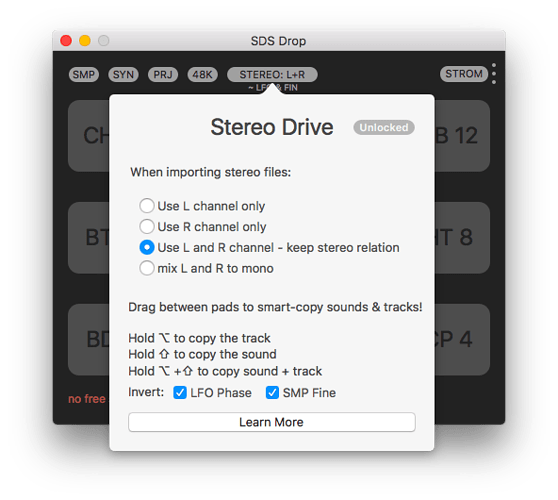I guess its in the architecture. Hard panned filter is all the way left and right, its like you can hear two sweeps in each ear. Switch back to a mono source (or use a stereo filter elsewhere) and the filter is dead centre. But with the FX, in Pre its all the way left or right, go Post and the sound is primarily in whichever channel, but the effects send is outputting in stereo. I guess this means I’m doubling up on mono effects for both tracks? Could probably just attenuate it by half a get a similar mono result… But in regards to the filter i might try it with some clean settings and see if I can somehow get it more stereo… or trick it somehow… 
can you post a sound example? I don’t hear these things…! 
i.e. not sure what you mean with the FX… is this something very subtle, or clearly audible? Just wanna check if something is maybe broken.
If the sound is the same in both tracks, and panned hard left/right - such as after copying it with SDS Drop, holding the shift key - and using a mono sample, I hear it mostly perfectly mono…
when using overdrive, I get slight stereo-fication even when it’s the same sound - as expected, these are separate circuits and they’re just not exactly the same.
similarly, when using e.g. the impulse machine, pinging a filter with high resonance to make kick drums. copying that between two tracks - I hear a stereo effect, but still definitely sounds like one machine doing one thing (sounds amazing btw. Also try flipping the impulse polarity on only one of the tracks  )
)
when whatever is before the filters is not the same, using the filter and pretty much all other sound-shaping things will definitely bring the stereo differences between the channels more to the front!
Damn. Strom on iPhone would be really cool, but I couldn’t request that trouble of you. However, if you ever accomplished this heavy task, I’d certainly appreciate the trouble you took!
Will try make a demo tomoro, also make sure I not crazy 
There will always be minute differences between one analog voice and the next, even with precise, digital calibration.
There is no distinction between dual-mono and stereo in this application; they are one and the same. In other words, you’ll never get a 100% identical signal going through both L and R channels.
What you may be hearing (besides natural, analog stuff) is some of the noise from the delay (in ping-pong mode?) or even the compressor/distortion working asymmetrically.
Besides, isn’t that slight variation part of the fun of a stereo (dual-mono, but same program-material) signal? 
My apologies, I accidentally had the pans flipped. Must have been when I was copying and dragging sounds and pads around  Oops!
Oops!
This is now officially the raddest 
Just to confirm after a few hours of testing, now everything works as expected over wifi with Overbridge running. Genious 
Yep working here, flawlessly also with abelton.
The AR is a massive and versatile super sampler synth with STROM, sds, and ableton.
I was playing the oscar Vsti from the AR pads back into the AR compressor, back into ableton, sampling and then dropping the sampling back into the AR. And then back to randomising and so forth. GOLD!
Pretty much what elektron envisaged for the AR and overbridge.
nice @Orwell 
hey so about sampling from Ableton.
afaik there is no way of getting a sample out from Live without stopping playback, hitting export etc…?
I was thinking it would be pretty cool to have the ability to just select some range of recorded audio in the DAW, and drag it straight from there into SDS Drop. But the DAW would need to support this, basically creating a draggable file link.
Alternatively, maybe there is some VST/AU which can do this…? If not, it needs to be made… an audio effect which does nothing, except recording audio segments quantized to DAW tempo/beats/bars, and has a UI which lets you drag audio snippets out to the Finder and other apps…
Void you can just sample into the clip and then drag the file straight to sds drop. It’s an aiff file.
You can sample quickly. Select crop and drag.
I normally drag the sample quickly from ableton to the mac desktop for a quick rename and drop it!
ah perfect! Didn’t know you could do that 
Well there you go , as a non coder and total tech hack/incompetent , but arts grad, somehow I’ve managed to help out in the creative end process…
yo!
I’ve submitted a new SDS Drop version 1.5.1 with a few little tweaks and additions for Stereo Drive.
it has two extra options for track-copy-pasting:
-
Invert LFO phase: If that’s enabled, when copying a sound or track, the start-phase parameter of the LFO is gonna be set/p-locked to be opposite of that in the source sound/track.
-
Invert Sample Finetuning: If this is enabled, the finetuning on the sample page is set/p-locked to be negative relative to that of the source sound/track.
why is this there?
to have an ability to widen the stereo image… e.g. if you set the LFO to filter cutoff, and the LFO has opposite phase, it’s kind of like a panning effect, but only on the frequencies which are filtered out by the filter…
the sample finetune detune thing works super nicely with mono samples! it’s like unison pitch spread on a synth… or kind of like a chorus effect…
there’s keyboard shortcuts for toggling these options:
Press L to toggle LFO phase inversion.
Press F to toggle Finetune inversion.
note that the LFO-phase inversion only works if you have at least one trig in the pattern which restarts the LFO. Free-running LFOs don’t listen to the start-phase parameter!
 Also. You can use the track/sound copy-paste thing without touching your computer.
Also. You can use the track/sound copy-paste thing without touching your computer.
You arm it by switching on the SYN and/or SMP toggle in the FX track of your Rytm (these switches are otherwise fully useless in the FX track). This starts a 4-second timer, and temporarily disables internal pad-triggering on the Rytm. Enable the SMP toggle to copy a sound. enable the SYN toggle to copy a track.
During these 4 seconds, hold a pad or step button, this will be the source track. Press another pad/step button, this will be the target track. Release the source pad, and SDS Drop does the copy-thing, just like by dragging with the mouse. Then, it will re-enable your pads for normal playing.
Sounds more complicated than it is, once you’ve done it a few times 
this should be available in a day or two.
so good!
Legend!
so 1.5.1 is out now!
to use the internal track/sound-copy feature, currently you have to manually set a few options in GLOBAL MIDI PORT CONFIG on your Rytm:
- OUTPUT TO: USB or MIDI+USB
- OUTPUT CH: TRK CH
- PARAM OUTPUT: CC
- ENCODER & PAD DST: INT+EXT or EXT
this is gonna be automatic in the next update!
if you are using Strom, and have used the control-all function in your current project, Strom has already made these changes to your project and you’re all set!
Take note elektron: this is how you update, consistently and with open communication.
More updates, more money, more sales, more respect.
Well done to void.
Just upgraded.
Dropping stereo recorded  Keys joystick movements into
Keys joystick movements into  Rytm
Rytm

definitely try LFO, p-lock & conditional things!
(keep in mind that the LFO needs to be trigged somewhere to keep 2 LFOs in sync)

going to live dangerously and modulate L and R independently ![]()