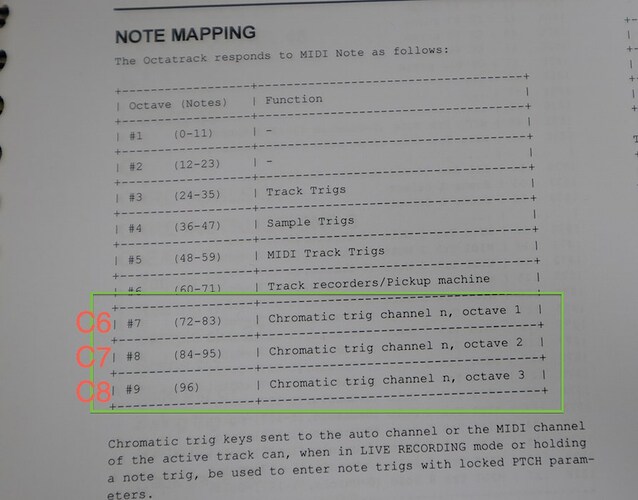yep that’s what I do, but it only records steps on the active track - one out of eight. Any thoughts?
What channel do you use on your keyboard ?
Do you record in Audio Track mode ?
Can you play tracks polyphonically ?
Did you uploaded the Polymux correctly ?
If you can use a midi monitor, you can check what is sent by RK002.
Proof that it works :
I’ve updated my OT to 1.40 but what does it have to do with it anyway? Do I need to change the settings within AUDIO NOTEIN -> MIDI CONTROL to either FOLLOW TM or MAP/TRACK or leave it on Standard?
I thought the RK002 does nothing else but trigger track sounds. Or is it crucial to have a slice for the recording / playback option to work?
I’ve also recorded a short video about it - sorry the sound is very quiet in my video - best to hear it with headphones.
I feel like I’m still missing a crucial step.
In your video you play across more than 2 octaves. How do you do that? I’m using the settings according to OT’s manual MIDI mapping which gives me a two octave range. If I go beyond that range I’m messing about with all kinds of MIDI things by accident. What would I need to change?
Also in your video, is this the same Rhodes sample for all the pitches which is pitched up/down?
Or is it somewhat “multi-sampled” for better sound quality and less artefacts - like on the Bitbox modular sampler?
what kind of setting is this:
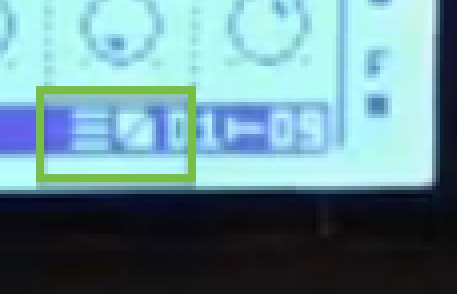
- as per WiliWoW’s video - Tracks / Slices?
Is this important for recording onto several tracks with RK-002’s polyphony?
How do I get these two icons? I can only get either or.
@twig sorry I missed your posts.
Forget my setup for the moment, (I’m using slices, Map/Track mode with Track mode as Global, and Slice mode for several tracks, hence these icons, and a 4 octaves range).
I’d start with a new project, it should work with default settings, if you choose channels 1-8 for the RK002.
With default track mode, you should see leds alternating on trigs 9-16.
(Isn’t it the case in your video ?)
Don’t hesitate to quote me or write @sezare56 so that I’ll be notified.
I can’t for the life of me get this (loop back polymux) to work. Is it possible that the firmware doesn’t load properly with my particular midi interface? The web interface shows it loaded up and I can configure the midi channels but it’s not working!
How did you tested it ?
You have to send a specific channel to the RK002.
I’d use a software midi monitor to check if it works before using it with midi loopback.
I was just using the OT mk1. I used a midi monitor as you suggested. It was not cycling through midi channels.
I then tried to update the cable using the thru port of the OT mk1 along side my midi interface…I don’t think that worked. But then I used the same method with the digitone and it now polymuxs.
Now, the last bit is the midi loop back part using the OT mk1. Even with the one midi channel transmitting, the OT mk1 wasn’t receiving signal. I patched a regular midi cable and was able to trigger the audio track via the OT mk1 midi track though. Any suggestions here? Is it a midi power issue with the OT mk1 maybe?
Adding @grit as he and I have been emailing about this!
I would have say no.
Just tested : it works with a new project on MKI. The most difficult was to find the power supply ! ![]()
I’d try with a regular midi cable first. Select right note range (C5-C7). (I made the mistake, wtf moment)
Amp HOLD max, REL to taste.
Set other settings, then copy to other tracks.
Maybe a midi channel problem ?
I use channel 1 and 1-6 for poly.
And I use Polymux Example with Aftertouch I prefer.
Ok. I’ll fiddle around some more. I swear I’ve done it before on an mk2!
Good that you tested that powering isn’t the issue. I wish I could give more tips on this subject but I don’t have an OT and settings on it are crucial. Working with the Digitakt I know that there’s an ‘auto channel’ setting on it which surprised me at times, sending out MIDI to another channel than I had set on the Track output somehow.
If the OT sends out on the correct RK002 Polymux channel it should just distribute it to the x amount of other channels you have set in the DUY portal. As or the parameters on the ‘polymux with aftertouch’ DUY - if you set PMUXCH channel to 1 and PMUXPOLY to 4 it wants to receive on channel 1 and sends out on channel 1-4. I do not think that somehow you have a sustain pedal connected which disables the PolyMUX but you could uncomment lines 77-80 to make sure (a long shot really…) https://duy.retrokits.com/ea092c42-36c9-40ea-a925-807906031d28