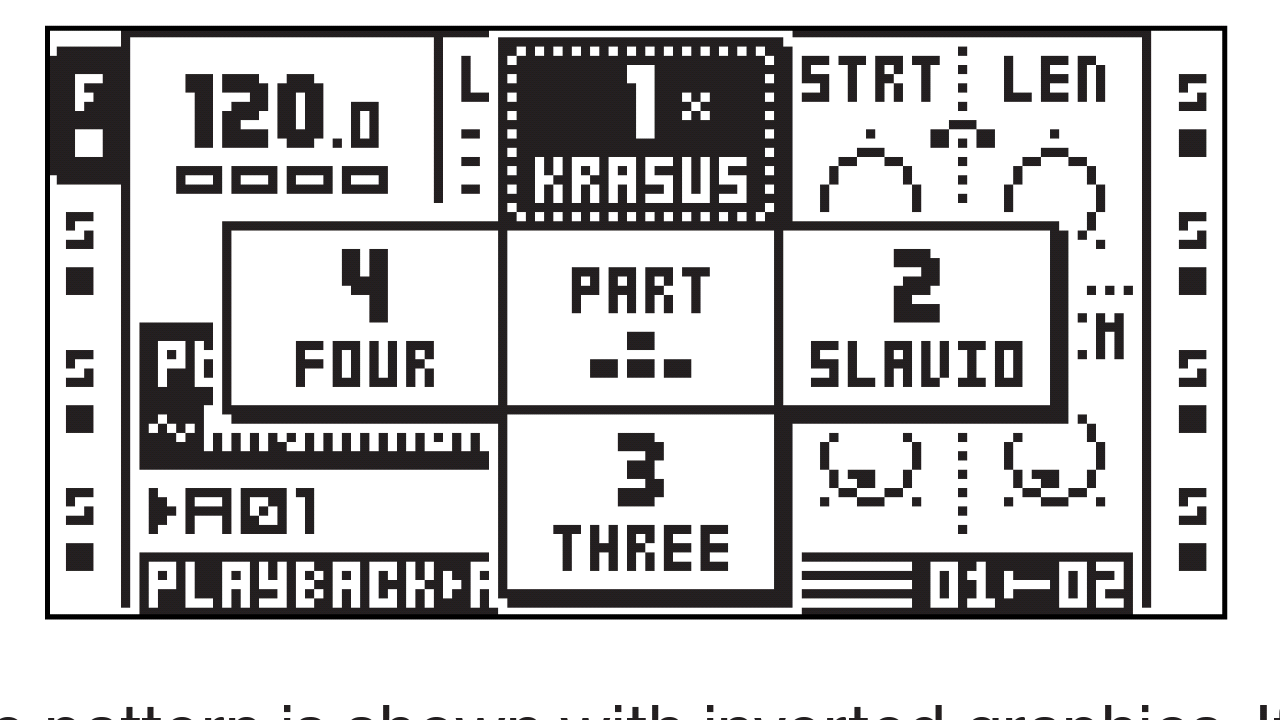This is such a weird decision from Elektron and really annoys me. 128 patterns with only 8 samples?! Really?
Not really. 256 samples, available for each pattern (with Sample Locks  ).
).
hmmm… but the tracks keep the same samples over all the banks (8) and for all the patterns (16) = 16*8 = 128 and the tracks are max 8 - so 8 samples for 128 patterns (I kept the parts out of the equation)
edit: …with sample locks… well that is not the same. … then you have 1024 possibilities (256*4 parts)
but the workflow is not cool because you always have to press all the trigs and look what sample is loaded
edit 2: changed slots to tracks
The slots are a list of available samples (128 Static + 128 Flex = 256 max)
You can plock them anywhere.
Parts are totally in the equation concerning default track sample slot assignment.
slots… I meant tracks - sorry
You’re talking about default assignment, corresponding to track number.
This can be changed for each part.
16 banks x 4 parts with 8 default track sample, with 256 sample slots available, that’s more than 8 samples per pattern.
(I don’t even talk about slices)
yes, default assignments …you select a track and see instantly what sample is loaded - like on the DT. Only that on the DT the default sample can be changed for each pattern => way to go. Everything else is weird because why would anyone want to use 8 samples over 128 patterns?
Your suggestions are correct but in my eyes only a workaround for a poor decision elektron made back then.
If you don’t want to use parts or sample locks, I’d say 16 samples with Flex but maybe you don’t want to use them either…
Otherwise, 256 samples per pattern.
so you say each pattern saves the selected machine (flex/static) and thus makes in theory 16 „default“ samples (visible when selecting a track)?
These settings are auto saved in parts. Each pattern have 4 parts assignment possible, per bank.
yeah, I left parts out because I haven‘t used parts so far. I always think that I would forget that I used parts for a pattern … because how would you remember that you used parts? There is no indication, is there?
As I wrote above, in a bank, default part is part 1 for each pattern. So if you change its settings, they are active in the 16 patterns of the bank, unless you change parts.
I don’t especially like to change part, and I totally avoided it at the beginning. ![]()
There is, you can see their number (PT1 highlight) and even name them !
Parts can be also considered as kits.
I totally get it …but this makes it pretty much unusable in combination with the DT/DN where I use banks as songs - with different kits (whereas it goes even one level further to patterns on DT/DN)
I don’t have DT or DN, but why, if you sync patterns ?
On the DT I use banks for songs …so when switching banks I‘d might want to use different kits (or default samples as you say) to instantly hammer the trigs into the sequence (not change part first or use sample locks). Clear now? I really have a hard time combining those two concepts for my music projects.
You can prepare parts and assign them before playing as you would do for kits…![]()
16 parts would be more convenient.
I can understand that. I’m used to OT know.
You say I can tell the OT to use Part 1 for Bank A, Part 2 for Bank B? Or even Part 1 for Pattern 1, Part 2 for Pattern 2? I thought Parts are one layer above Banks/Patterns?
You can have up to 64 patterns with a different part.
Some people use part 1 for pattern 1-4, part 2 for pattern 5-8, etc
Each bank as 16 patterns with 4 parts available
16 banks x 4 parts = 64 parts
Well, my question was more if I have to actively have to switch parts or if it‘s remembering the part when changing bank/pattern on the DT or OT)