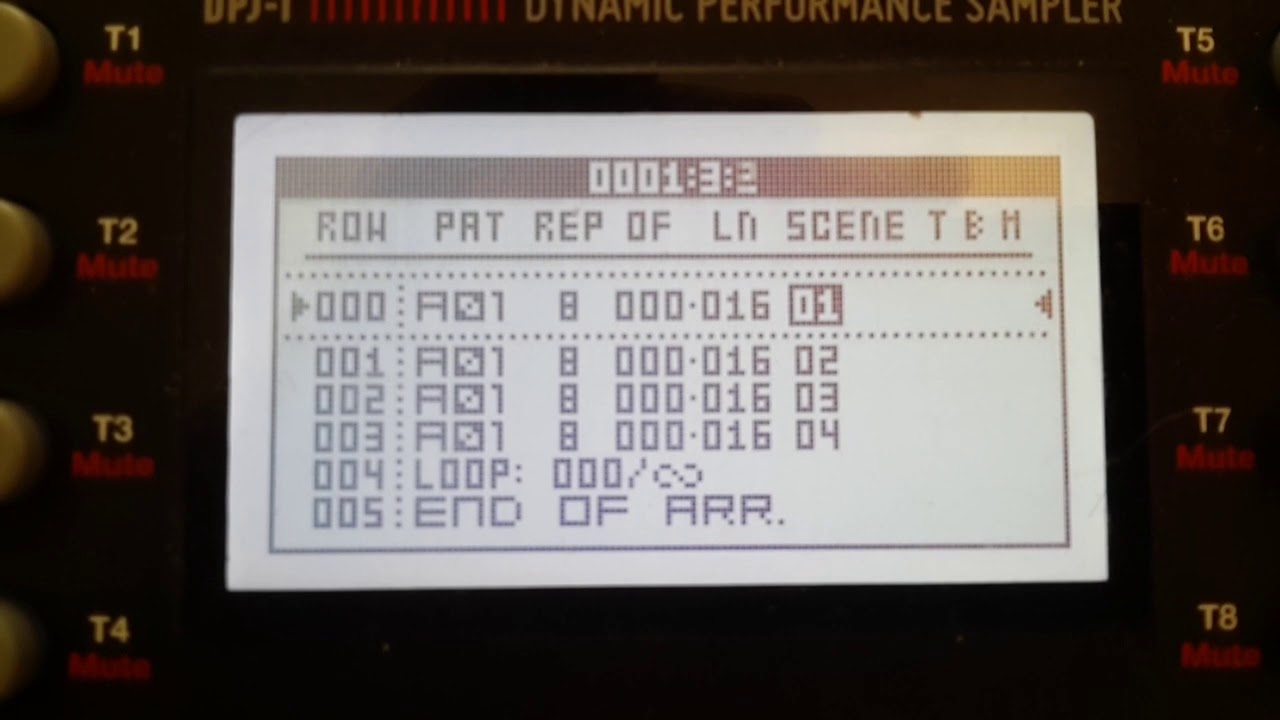Yeah I think you have to change Pattern Change Behavior. In Arranger, patterns can be looped, or played longer with repeats (64 max),and length (512 steps max), about an hour at 120 bpm so no need to add an infinite loop row…
You can control Arranger position with Song Pointer Position! I could do it with a midi processor, triggered by OT random midi notes. Direct jump between patterns, still synced. ![]()