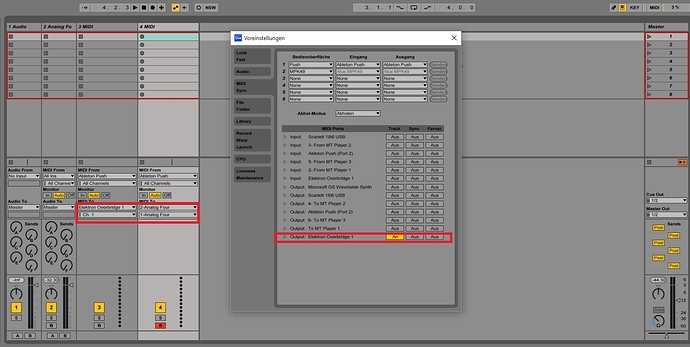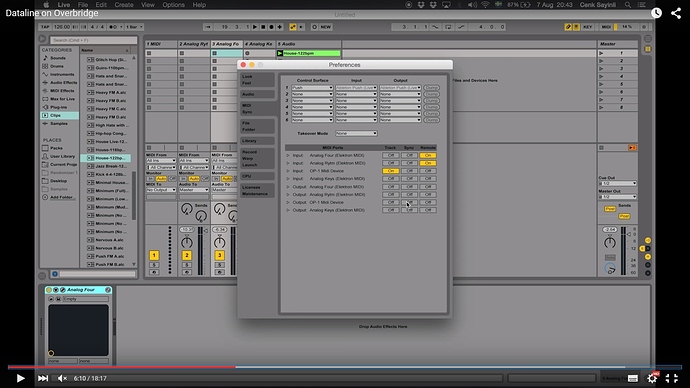“Elektron Overbridge 1” (hardware) the other is “Analog Four” (plug-in)
When i set up OB and Live (LIVE/OB<->USB<->A4) i can record notes on the a4, but only when i use the “Elektron Overbridge 1” as “midi to” destination + activate the “Track” send in Live preferences.
Do you have set up Live the same way?
In Cenks video he is not recording anything from Live to the A4/Rytm.
The way Mac Os is showing the device in Live´s prefenrences is easier to understand
Analog Four (Elektron Midi) vs Elektron Overbridge 1