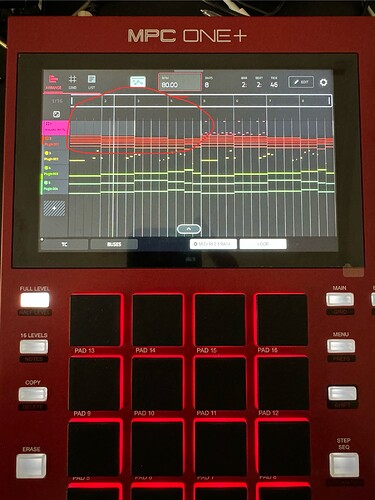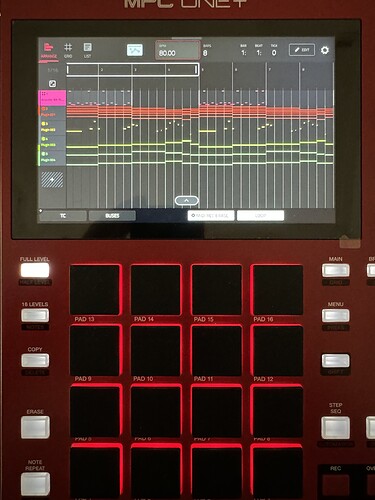How to mix Boom Bap & Hip Hop in the MPC Standalone from start to finish.
by Conan AKA The Crates Motel
It feels easier than ever nowadays. Just go to Plugin/Activations (I forget what it’s called) and hit Activate and then the download arrow. Works the same on standalone and computer versions of MPC2 at least. Assuming you’re logged in on your inMusic account that is.
How could it be any easier than this, and this is not even the new os beta this is the old firmware or rather current firmware 2.0?
I must have fumbled to that conclusion, but the information wasn’t made clear to me, at least where I was looking. I think I must’ve registered it on inmusic’s app first, and then saw that the I could activate it on my MPC when I connected my MPC to my inmusic account. If that’s the process then that is fairly simple.
Am I right in thinking that Air’s ‘Ether’ reverb isn’t available on MPC? Seems to be the first Air plugin I’ve found that is possibly just for desktop?
A crying shame as it’s exactly what I want on an MPC, I’m desperate for a lush reverb 
Is there any reason not to change the country to US and buy them at the cheaper dollar price? Something like Flex Beat is £40 or $40 so it seems better to buy in dollars.
You would also need a US billing address, which I suspect will be tied to your payment method so might not be easy to spoof. Let me know if you try though as I occasionally buy things from Plugin Boutique in GBP 
I tried it, and you can do it with a UK credit card and address, but then it adds 20% tax to your cart, so that negates the saving anyway.
Rats
Also the Spectral effect, which is a shame because it sounds really cool. Would love it on standalone.
This is correct, ether does not run on standalone MPC. There are other examples of AIR music tech plugins that don’t run on MPC, like timewARP 2600.
There are no separate licenses discerning between Mac/PC VST use and MPC standalone use. If an AIR plugin works on MPC standalone, registering the product key in the InMusic app for your account (no matter where it was purchased, no matter whether the store product page states MPC compatibility) will allow you to activate and install the plugin on the standalone device.
I have mixed feelings. I adapted fairly easily to most changes and I particularly like the new mixer, whereas the arranger is kinda meh. I agree that a lot of the UI chances feel like they’re trying to jam too much into a small space. For example in the grid view you have velocity/automatic data hiding at the bottom of the screen, menu shortcuts hiding at the left, system status indicators hiding at the top.
Likewise it’s nice to have more color, but they went to the opposite extreme, eg the menu screen now looks messy and chaotic. It’s very strange that color assignments are in a long menu with names like ‘fire’, ‘tangerine’, ‘avocado’ instead of just using color swatches. There’s a lot of visual inconsistency, eg the Preferences screen is very well designed but many operating menus are clumsy and ugly. I guess it’s hard to make everything work smoothly for existing users while also trying to add a lot of new functionality, and maintain compatibility with the hardware.
I am impressed with the new functionality like being able to rearrange effects and add multiple modulations for q-links. But I really hope they figure out what is going on with the channel muting. Whereas previously it muted the payback of MIDI or audio, but now it’s a hard audio mute and this has really wrecked my workflow.
Hope the MPC 3 users can answer this one.
On the arranger view, you see the first drum track. The drum track is 2 bars, the squence is 4 bars.
Thats all fine and loops fine. But when i erase the first 2 bars of the drum track on the arranger, when i extend it longer to 8 bars. It doesnt start the drums at bar 5. No sound at all on the drum track.
Am i doing something wrong here?
If i keep it as below, it plays the drums fine.
Different tracks lengths and the arranger are not really friends yet… You have to change the drum track sequence length and fill it up with the notes, then it will show up in the arranger I believe. They really need a clip type workflow for this to work 
I tried to fill it with 4 bars now, just some kicks, same as the length of the sequence. Now when go to the arranger, i extend it with double length.
If i remove now the first 4 bars, it doesnt play on bar 5 either. I think this is a bug 
No, it’s just a weird implementation. Technically if you remove bars 1-3 for instance, it would start playing again at bar 8. Because it also repeats all the gaps… That’s why different track lengths are not really working with arranger atm. You need to copy all your bars and keep everything sequence length… 
Ahhh! Clear! Lets hope they change it in an update.  thanks!
thanks!
When you set the track length, it simply repeats from the first bar to the specified length. This is neither unusual behavior nor a bug.
True, and this works fine. But in the arranger, do erase a part, that doesnt work correctly. I reported it to Akai 
You’re right, but it doesn’t work exactly great with the current arranger implementation. I would at least like an easy way to print my 5,5 bar drum sequence (or other arbitrary number) to the full arrangement without having to become a math wizard