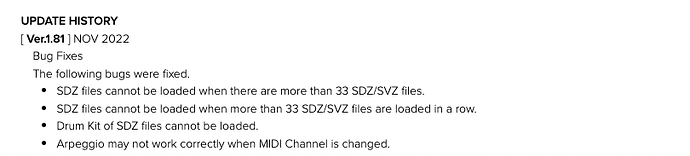Yeah, answers were posted by 2 people very, very recently unless you’re thinking of a different shortcut
It’s probably been posted here before, but I think this collection of shortcuts and tips around the MC-101 is ingenious (and up-to-date, since version 1.8 is taken into account):
I have this page open almost every time I do something with the MC-101. It is a pity that it is not available as offline usable PDF.
That’s a nice one I haven’t seen before thanks. Nicely organised, mIrrors the organisation of my own crib-sheet.
Two conditions for this shortcut to work, based on trial and error:
- Sequencer must not be running
- Should not be on the Edit Step screen.
Thanks again.
I’m guessing there’s nothing equivalent to set the default velocity on the MC-101 ?
BTW, can someone explain to me what distinguishes “TR-REC” style sequencing from any other kind of step sequencing ? I can see it’s probably named after vintage Roland drum machines, but since the only sequencers I’ve ever owned are model:cycles (and samples) and MC-101, I don’t understand what’s different about TR-REC mode.
Can’t offer much help with the 101, I’m afraid, but I think TR-REC is just Roland speak for the same basic method the Elektrons etc. use. Not sure if they have a trademark on it, but I don’t think anything distinguishes it in practice, apart from it being an early example of the method. Comparable to P-lock in Elektron speak, I suppose.
Compare to "SH-style” sequencing (or I’ve sometimes heard it called “101-style”) used by the SH-101 and TB-303. In SH-style, you start recording at the start of the sequence and enter long list of notes, ties, or rests, each automatically advancing the sequence by one step. This is nice for melodic information as you just tap the note you want rather than selecting a step then dialing in the note, then selecting the next step, etc…
The thing that distinguishes “TR-REC” style from this is, of course, TR shows you all the steps at once, and you can toggle whichever you want on-or-off with a tap. This tends to make more sense with percussion (hence the “TR” moniker), as it doesn’t require note information so you don’t have to worry about that additional step.
Then, of course, there’s “real-time” recording, which just records what you play as you play it, optionally quantizing it.
Each has different pluses and minuses for various musical intents, so most modern sequencers (including the MC-101/707) contain all three. To relate everything back to ![]() , SH-style is “Step Recording Mode”, TR-REC is “Grid Recording Mode” and real-time is “Live Recording Mode”.
, SH-style is “Step Recording Mode”, TR-REC is “Grid Recording Mode” and real-time is “Live Recording Mode”.
Is there any way to see all sixteen clips on a track at once on the 707 like you can on the 101? I have both of them now and there are a few workflow inconsistencies that make switching between them a bit incongruous. However it is really cool to be able to start a project on the 101 and then bring it over to the 707 for final tweaking.
Hi all—I’m looking for some information to help me choose between an MV-1 and an MC-707. Price isn’t an issue and I understand the general focus/target market of both machines (i.e. mic input, vocals, mastering for MV-1 vs. clip-based groove box for MC-707).
I’m very drawn to the simple, almost handheld, A-Z song workflow of the MV-1; the ability/likelihood to create complete songs/ideas with the hardware is more important to me than sheer power and breadth of options.
That said, I know both of these boxes have had several updates, including the MC-707’s ability to chain clips and scenes as a sort-of song mode which brings it a little closer to the MV-1 workflow for me. I also value the screen of the MC-707 and the ease of working with the sound engine.
All that background aside, can anyone familiar with both of these units (as of their current firmwares) tell me how much of the MV-1’s workflow can be accomplished/approximated on the MC-707? I’m currently thinking that the main differences reside with (a) microphone/vocal processing and recording, and (b) mixdown and mastering options, but I could be way off.
Thanks for any and all input!
Yes there’s a switch in the settings for this
This was one of the vids I watched before buying an MC-707. He doesn’t take a deep dive into any particular groovebox but maybe you’ll find it helpful
Another comparison video - he has a My 2 Cents section you can skip to - a very different take compared to Gabe’s.
I had the MV-1 first, then returned it after some weeks for the MC-707.
I liked the exporting of mixes on the MV-1.
I disliked the workflow with the ‘sections’ (If I recall the term right) because after a while it was not clear what sections were copied where, hard to know when you build up a song.
The 707 with the clips that you can see and choose at any moment in any scene is easier to keep track of. My brain likes that.
Other plusses for the 707;
the full synth, very important to me
the 8 tracks vs 7 tracks + an audio track that falls out of the workflow.
the 4 mono in (3-4 are the returns in)
The 707 has it’s quirks with the multiple places that you can sample which work differently.
707 is a 8 track full synth, a groovebox, a mixer for a small setup (like 707 with 2 mono synths and a send/ return to an fx), a sampler.
The MV-1 is a fun box with a cool sound, cheaper and more compact. The 707 is many things, will take you more places, it excells as a synth and sequencer with a nice addition of connectivity and sampling.
Edit; one more thing, If I had to pick another one it would be the 101 because of the recently opened up synth engine, that is the most important to me. The money saved I would use to buy a sampler.
I have no experience with the MV-1 but I’ve been using the 707 for a few weeks now and have had a really positive experience with it. It’s quickly become my go-to tool to jam on, and I think is going to be the centerpiece of a new live setup as well.
As @electricthing said as well, highly recommended.
If it was for a classic “solo weird songwriting” project, along with vocals, bass or guitar, I’d go with the MV-1. One extra good factor is the zen-core compatibility. There are tons of good patches and sound-design can be deep and rewarding if you use Zenology Pro.
But if a performance-oriented tool is needed, I’d go instead with the SP404mk II, plus maybe the MC101 for extra padding and sparkles.
-Nicolas
I do like sparkles. Thanks for the info; I wasn’t considering the 101, but it could be a contender if/when it gets Zenbeats-screen compatibility like the MV-1.
This is a bit of a dumb question maybe, but can the MC-101 be used as a generic midi controller? It has plenty of useful buttons, faders, knobs and pads so it would be useful to have it control the DAW.
I’m assuming it is possible, so my question is rather if someone has done this and has experience with it. Does it work well? Can each knob be set up to send different CC’s depending on which track you have activated? Can these settings be saved to a project for easy recovery of settings, and even better, does anyone have a project file with all of these things already set up?
Had a go at it myself. To anyone else wondering, it works, but not as well as I had hoped:
Only the pads and knobs send CC values. The 4 buttons underneath the knobs (Sound, Filter, Mod, FX) don’t send anything. Transport works too. Faders don’t send any CC values, sadly.
Quick question about “Partial Edit” : was anybody able to load a sample from the SD card to assign to an OSC while in this mode ? I was only able to assign one from those already in the memory. I guess you could always load samples to “empty” clips as a work-around, but this isn’t super convenient.
Extra question : is there any way to edit each partial’s LFO\Env ? I seems to be only able to access one set of them.
Cheers !
Yes, I’ve done it (with single cycle waveforms) … just gone back to what I did and it seems like as a first step you have to load the sample into your project (say, as a pad within a drum kit). Once there, you can go to partial edit, oscillator, choose osc type PCM and grp as SAMP, then WAV selector lets you choose from the samples in the project. I suspect once you’ve done that, you could then reset your drum kit back to how it was.
Yes. On, say, the filter page (15), hold down shift. Then you’ll find the buttons under C1-C4 let you switch on or off partials 1-4 from editing. The default is that you are editing all at once, but if you want to edit the filter for a pair of partials, or just one, it can be done.
The buttons light up to remind you which partials you’re editing, which is handy as the selection applies as you move to other pages.
Ben Coe covered it in his video on the 1.8 firmware, if you want a walkthrough.