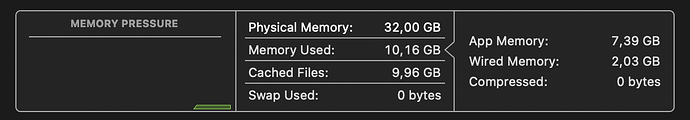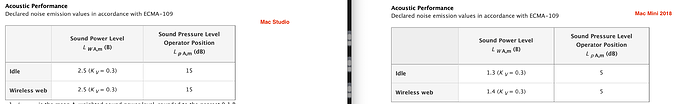For those waiting on Studio Displays. If you have an Apple store in your town look on the site to see if the store has it I stock. I got mine on a whim last week by ordering and paying a $9 fee to have it delivered by a courier 2 hours later. Same goes for the base level machines (Max and Ultra).
Did you lower the fan speed to 1100 RPM? Makes a big difference.
I’ve ordered the M1 Max / 32 core model, 64Gb ram and 2TB SSD.
Can’t wait to get my hands on it 
How do you do that?!
Off topic but another Figma user here as well 

Macs Fan Control. Set a constant value of 1100 RPM.
https://crystalidea.com/macs-fan-control
Also a Figma user here! We need a new thread to talk Figma tips.
Thank you!
Hello,
for those of you who want to know how Ableton Live feels under a Mac Studio:
I previously had a Mac Mini Intel i7 6 Core with 16 GB RAM and 512 SSD.
Since a few days I have a Mac Studio Max with 32 GB RAM, 32 GPU Cores and 2 TB SSD.
My experience:
- CPU load is slightly lower than under i7 - but it gets only little higher with much more tracks.
- Temperature is pleasingly low - max about 40 degrees celcius ( Mac Mini was always 70-100 degrees celcius).
Noise: the fan on the Mac Studio is quiet and not annoying, but always audible (Mac Mini i7 was much louder)
RAM: I think the 32 GB RAM is sufficient for Ableton Live and for my other apps - I don’t think I really need 64 GB.
Performance in general: the Mac Studio feels 2-3x faster than my Mac Mini i7. All my apps (Ableton, Affinity Designer, Affinity photo) launch very fast. It all seems very very fluid.
I am absolutely happy with my new Mac Studio.
Attached are 2 screenshots of Ableton Live in action and the RAM usage.
regards
Juergen
did you put the i7 mac Mini under so much load that the fans spin up? Because normally the i7 mac mini was completely inaudible. At least with music production work i was never able to make its fan spin up.
About the mac Studio i hear many people complain, even giving it back.
The basic fan speed seems quite high, it avoids the fans spin up early (actually its very hard to make them spin up), but it’s to loud.
Just compare the tech specs from apple:
I have no idea, but my i7 6 Core Mac Mini got very warm - especially under Ableton Live with more than 30-40% CPU. On “normal” usage - it was very quiet.
One more thing: playing 48 Loops at the same time with no additional plugins - CPU load is about 7% on Mac Studio Max.
playing loops shouldn’t use much cpu anyway. Was that different with the i7 mac mini?
I have had zero complaints about the fan noise and have learned that mine runs at 1100RPM by default.
interesting… wich model you have?
most people told me their fans run at 1300 rpm
i would go for 64 GB jst to be more future-proof
(said a recent owner of 2012 Mac Mini  )
)
Max 32core/32GB/2TB
did you modify that? because all sources i know confirm that a max or ultra runs at 1300 rpm, but with a tool like “macs fan control” you can set it too 1100
I did not. I had installed some utility to try and read thunderbolt drive temps but also saw that the fan was running at 1100. I am on 12.3.1.
Eh, the most disappointing fact for me is that white light indicator on front panel doesn’t breathe. 
I expected that it behaves like it was one on Powerbooks G4 and other Macs in the end of 00s. Where the light was smoothly dimming in and out while being in a sleep mode. I mean, Macs lost the soul when highlight of logo was removed from laptops, but I really had this hope this time.
I just want my bloody monitor to turn up as I’ve currently got a £3k paper weight