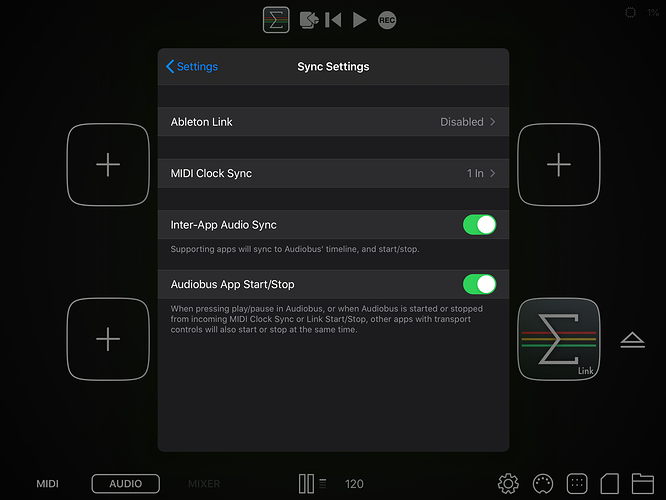Use Audiobus 3 to slave AUM to OT midi clock and transport. It works just fine!
Do you just nest AUM inside Audiobus?
And thanks for the tip!
You need IAP Virtual Midi Bridge. Open Audiobus 3 first (with HW sending), make connection, save, then always open AB3 and load the preset before opening AUM. It’s worth it! Although I’m not using standalone AU sequencers, having transport sync and same midi clock is essential for Aparillo and Factory sequencers and for delay fx.
“IAP Virtual MIDI Bridge”
Do you have an AppStore link by chance? I’m seeing a couple of things but nothing that I’m certain is what your advising.
And apologies OP, for the minor threadjack. I figured this may also be useful for your setup.
I don’t believe there’s an IAP Midi Bridge required. Audiobus3 does have a MIDI LEARN IAP which is helpful for window switching and stuff, but vanilla Audiobus3 will sync AUM. You need to select AUM in one of AB3’s audio output slots, I believe. The rest setup like this. It’s starting and syncing AUM fine for me, and I don’t think there’s anything much to set in AUM. Then, in the ‘MIDI Clock Sync’ page, just select your hardware. Also, you can broadcast Ableton link from here to sync other apps and even other devices via WiFi. I think that’ll do it. Another option is use Midi Link Sync (which should be on the App Store) which will turn, well, midi into link, and also link into midi. It seems to also work. People do swear by just hosting in AB3, though…I don’t care for ABs GUI so I usually avoid it, but it is indeed the generally accepted way to sync up AUM.
Thanks for the detailed response! I wish Kymatica would just implement MIDI slave. I much prefer it to Audiobus.
Completely agree. I heard a rumor it was in the works being implemented but you never know what to believe these days.
I’ve been working on OT + iPad combo as well. This is a proof-of-concept jam to test my planned set-up of them both as an integrated groovebox environment. It’s been a good stress test to ensure the synths respond to Program Change messages and other fiddly bits and pieces.
All MIDI sequences were programmed in the OT. I host the synths and effects in AUM. AUM doesn’t receive MIDI clock, so I nest AUM in Audiobus. I have chosen 9 AUv3 synths (Factory, Twin3, Synthmaster 2, Aparillo, Wavecloud, Continua, ButterSynth, TeraPro, King of Digital) to receive on each of the 8 MIDI channels.
I use both Aparillo and Wavecloud for pads. I send the MIDI signal to a Mozaic instance which then feeds it to the pad synth I’ve chosen for that pattern. To select which one is in use, I assign a MIDI CC from that OT Part’s MIDI channel to control a send bus on each of the pad synth channels. I save the state with the pattern so it can recall which synth should play the channel’s MIDI sequence.
Each synth channel has a Turnado, Transit and Dub Filter as insert effects and 3 sends. Send A is Modnetic, send B is Diffuse, send C is Eos 2. The pad channel has some slightly different send effects: a gater and shimmer reverb.
I’m using 7 of the 8 OT audio tracks. Kick, snare, hats, perc 1, bass, perc 2 and a voice sample. The OT is playing most of its audio out on the main outputs, I then use each of the 2 CUE outputs to split the snare and the percussion into their own (mono) channels. This lets me have fun with those sounds individually.
The snare/perc channels have 3 sends: Bleass Reverb, Eventide Spring and Bleass Delay. The perc channel also has Woodscaper and Things Bubbles as insert effects, turned on and off via their dry/wet knobs. Various controls for these effects can be tweaked on the MIDI controllers.
Mixing the sounds together is an ongoing challenge. I use mostly FAC effects to maintain levels across channels/patterns: Punchlab, Smash and Medusa. There’s also a few equalisers and low/high passes set up to tame sounds.