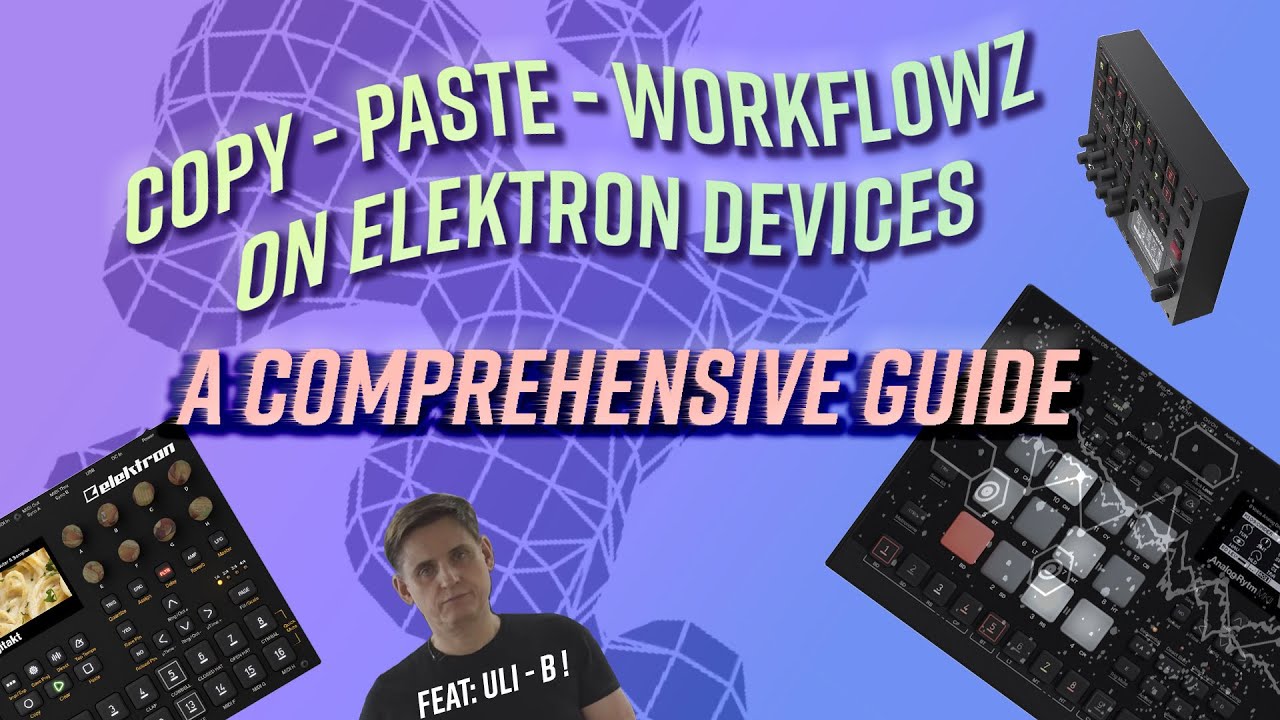the title says it all – the procedure in the manual doesn’t work
It does work it’s just a bit odd on the timing.
Copy your pattern. Then tap the pattern button as if you were going to change to another pattern. Select and hold destination slot you want and quickly press and hold paste(stop) the menu should change to say copy pattern? With a countdown. Continue to hold until it says pattern copied. Then you can switch to the new pattern. Like normal and start making your changes.
Oh man I never knew it, thank you!
Can you point out on which page is the procedure?
You can also copy the pattern by pressing PTN and the trig button (pattern) you want to copy. Hold the trig down and press Record (copy). In other words, you are not using the function button. Edit: And I have to try if this works with a different pattern than the current one…
And if you press PTN again and hold several trig buttons + Stop (paste), you have found a quick way to copy to several patterns at once. Don’t forget to hold them down until the countdown finishes.
This all works while a pattern is playing - great for live improvisation.
Another thing that’s not clear in the manual - when you switch to a new pattern and back again, the changes you made are still there. You don’t have to save them first.
Hope this all makes sense. If not let me know.
I love the copy/paste side of the Digitakt, so immediate compared to pattern change, its a very satisfying dance once you get a feel for it.
Brilliant, thanks! I’d been just sticking to one pattern and using Save Pattern and CopyPasta to switch between different modulated versions. Now I’m free to move about the patterns!
Far out!
I love learning new tricks to these things
Nice, yes best of elektron for me also. Strange he doesn‘t mention copy-reload-paste pattern- save pattern. I have to do this all the time when quick jamming on dn ( and even more and bit more complicated with kits on a4)
Also ctrl-all, then reload tracks.
Reload pt from project (and save to proj) is also very important for me because of autosave, wish it was available on a4 and ot.
And finally (re)load project (and no unintentional save proj happened before=
Copypaste and toggle important projects maybe)