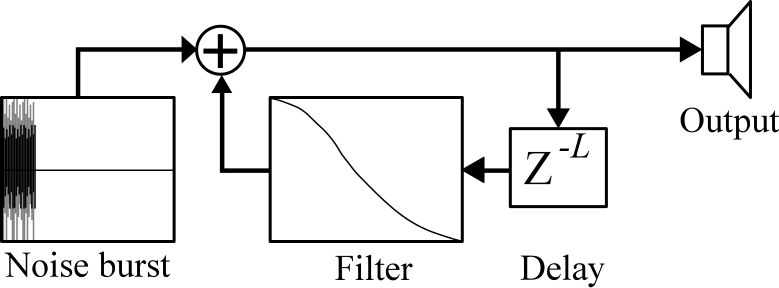Plays Free is something I’ve never explored on the OT, but I dig what I’m hearing. So, you trigger a track and it plays through the whole track’s pattern on loop until trigged again? Including sample locks, trig conditions and everything? Or is it just triggering the main sample that’s on the track?
Plays Free means your tracks can be
triggered independently, disconnected from sequencer (apart from tempo, scale, if not per track), quantized or not, one shot or not, with One, One2, or Hold mode to play it.
All the trigs of the track behave as played normally.
With midi loopback you can use Plays Free Midi tracks to control Recorders, track samples, Plays Free audio tracks, one shots arming. 
Here I (ab)use them to arm audio tracks one shots, and track samples. (Elektron demo samples  )
)
Oops.
You could use the MnM to trigger the tracks. But not with the same amount of randomization.
Except from [STOP]…
Very cool!
Even worse for me : pattern change.
Would be great pattern transitions!
Resample and play looped before STOP! 
I can watch youtube from 2am-7am… Limited bandwidth is my normal.
And thank you @sezare56. Your explanations are always well stated and to the point. Can’t wait to watch the vid.
Resample anything and everything. Combine sounds and resample them. For instance: A recording of birds on track 1, an arpeggiated sound on track 2, and maybe some percussion on track 3. Resample all of those playing at once (via recording the master track or cue tracks). Now take that sample and slice it up, add FX and filtering and LFOs and P locks and whatever else. Resample whatever you find there. Keep going.
I know you said your Internet is bad but here’s the idea in practice:
A lot of my sounds here were made by treating two or three sounds as if they’re one sound. David Foster Wallace talking+water = god knows what.
Your finger acrobatics demonstrates for sure that the OT can be played like an instrument … 
Yes this is definately where I need to go next. Resample for the future!! Then setup the Granular trick, resample. Thank you.
Oh another happy accident I had during the composition of that piece was that I would have all of my slices good to go and my trigs laid out with those specific slices (varying pitches, FX settings, etc.), then I accidentally loaded another sample into the track. I ended up loving the result.
It’s hard–for me at least–to kind of think out of the box like this. Sometimes I think I should stop and ask myself “what would be the bad thing to do?” and then do that. Or just pull up oblique strategies or something.
I guess I’ll make a video showing filter collisions on the OT. It’s similar to the DT but has a bit more character. It’s more of a performance trick since I am not sure how to resample it without an external sampler
Take a loop > Slices > Linear locks
Copy paste tracks and modify each one with different parameters, with trigs variations, eventually track shift with Fn+Arrows.
Scenes with different settings for each track.
Just recorded it after some experimentions the days after this thread.
No words tutorial for OT. What could go wrong? Short 1 minute and some change vid.
4 on floor kick track 1.
Kick track 2 and then the fun begins.
Pitch to +12 on xfader
Add comb filter, do an xfader dance real quick.
Then some live recorded filter sweeps and some filter collisions.
Mind you filter collisions work much better without a comb filter I was just curious and tried it out. Seems to work ok.
Obviously this is all experimental and by no means perfectly mixed or staged.
Does making frog sounds count as experimental?
Uhhh…
Also filter collisions that bite on this one.
Max Marco sound pack. Good luck making me remember what I did
Not super experimental, but the results can be quite rewarding. I generally get good results when using this technique I learned from MacProVideo:
- Load up a drum loop in a flex machine
- Auto slice it up using the grid functionality. If it’s a one bar loop I like to use 4 slices, 2 bar, then 8 slices etc. But feel free to experiment here
- Set pattern length to length of the drum loop
- Lay down trigs over the whole pattern with even intervals so that every trig plays exactly the whole slice before the next trig comes in. So f.x. if you have a 1 bar drum loop, and you sliced it to 4 slices, you lay down four trigs on one page, one trig every beat.
- In the sample edit slice menu, select “create linear locks” (or random if your feeling adventurous). At this point you should hear the whole drum loop play in it’s original state, when you press play on the OT.
- Now the fun part starts. In PLAYBACK SETUP, set RATE to TSTR
- In PLAYBACK, set the RATE to +32 (or something that sounds good). At this point you should still have a relatively structured beat going since we have the sample still triggering at fixed intervals.
- At this point it’s fun to start randomizing TRIGS, creating new TRIGS, locking different SLICES, RATES, PITCHES, etc.
I f.x. used this sample as a starting point :
for the beat in this track using this technique:
My first live recording, so don’t judge  but the beat is nice IMO.
but the beat is nice IMO.
This is great, super fun and performative, great job!
The goal was to emulate a per track FILL control via midi, arming one shot trigs.
I also controlled defaut track sound (scratch), and FILL.
Caveats : I had to use midi plays free tracks in order to send CCs continously in sequences.
 I should work moving knobs / faders on a midi controller.
I should work moving knobs / faders on a midi controller.
Try chorus or flange with the depth and feedback on zero and mix on full wet instead of a delay. Chorus and flange are both essentially very short, modulated delay so if you turn the modulation allt eh way down you end up with a very short delay that’s well suited for K-S stuff. No need to raise the tempo or anything, although the OT’s parameters are too coarse to do anything melodic consistently with this (since most notes fall between the delay times available).
If you use two tracks and a cue in studio mode you can build an actual, proper K-S algorithm. The first track is basically just your impulse has a flex or static machine playing something like a noise burst and maybe a filter for some more control, and is sent to cue only (main volume 0, cue 127).
The second track is either a flex machine simultaneously recording and playing from cue, or a thru machine with its input set to 3/4 and the K-S feedback loop physically patched from the cue outs to the inputs. On this track you need a flanger or chorus with modulation depth and feedback on 0 and mix of 127/full wet in slot 1, a filter in slot 2. The cue level controls the amount of feedback and the main level controls the actual output level of the entire K-S algorithm (what you hear).
If you look at a basic K-S algorithm, track 1 is everything upstream of the + and track 2 is everything downstream. The only difference is that the delay and filter are before the feedback loop rather than in the feedback loop but the result is essentially the same.
If you want to feed some of the unprocessed noise burst to the output (for extra attack?) you can bring up the main volume of track 1, so you actually have a bit more control than you would in a strict K-S topology. Instead of only being able to change the level of the feedback loop you also have completely independent blend between the feedback loop and the raw impulse, so you can dial in the actual K-S synthesis with the cue level on the second track (feedback in the K-S algorithm) and then blend that with the dry impulse using the main volume controls for both tracks.
The trigs on the firs track ping the K-S loop, and you use trigless locks on the second track to control the pitch via the delay time in the chorus or flanger. In some ways that’s cumbersome, and in others it opens up a lot of possibilities for experimentation.
If you use a physical feedback loop from the cue outs to a pair of inputs, you can set up two independent K-S algorithms on two pairs of tracks, and then use the balance control for cross feedback to get some pretty ridiculous stereo textures.
I’ve gotten better results using a physical feedback loop because the offset between the record and play trigs you need to make the flex machine method work makes the range of delay times you have available just a bit longer and IME the physical loopback covers a more useful range, but that will vary with tempo since the space between the trigs is tied to tempo; the thru machine method will behave the same regardless of tempo.
I wouldn’t say it’s necessarily more useful than pinging a comb filter, but it definitely sounds different and setting it up is a good crash course in feedback in the Octatrack and in basic K-S synthesis since you have to build the algorithm from scratch.
EDIT: I haven’t actually done this in 2 or 3 years so it’s possible I got some detail wrong in my description somewhere, but I’m pretty sure that’s how it works. I just worked backward from the diagram I posted when I first figured it out.