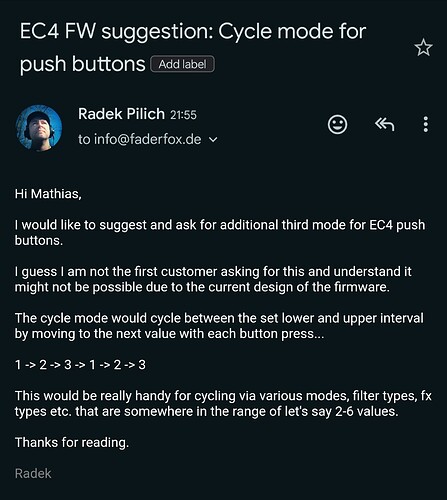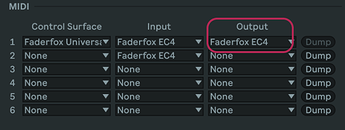This EC4 renamer patch is fantastic, very useful. Thanks for the good work.
Thanks.
I find it super useful, for instance to link param names to an Ableton Live Set.
I’ve noticed that some of the most esoteric character are messed up though. I think that my patch is to blame : I find a simple mathematic logic that translates the ASCII characters to the correct sysex messages, but at some point the table doesn’t match for some reason, so it needs to be case by case translation. I was too lazy to change it but I could do if needed, and probably will at some point.
Does anyone know, if i could split groups, so Group A sends out via USB, Group B sends via Midi?
Hey just trying this out for the first time. I thought it would be a max device that opens in Live itself like a .amxd but I don’t have any experience with the max app itself. How would I go about using this to to change the names of controls?
I’ll drop a M4L version when I can.
I don’t think this is possible, the midi settings are global, maybe with midihub you can separate by channel & cc range but not internally
I really appreciate the midi monitor function on the EC4, its quiete handy, also the editing on the device itself is very handy, once you get used to it.
It seemingly works on the midi out only with the midi adapter they deliverd, but wasnt working with the waldorf adapters - i wasnt aware that there are different cabeling standards for these adapters - that sucks a bit.
Guys, how to setup the push function of a given encoder on the device? Manual says encoder 14, but it does the same old thing for me as FW v1.
EDIT: To edit push function, scroll with encoder 1 beyond the 16 encoder setups, the 16 push setups are in the next 16 slots.
My feature requests took three years to actually happen, so good luck !
(But they DID happen !)
Tell me if this works. Pretty basic, but should allow you to edit the names and save them with the set.
(You have to put the device in a MIDI track which output is set to the EC4).
By the way, did anyone test the Ableton Script ? Does it allow to control the selected device and display its param names ?
CF_EC4_Display.amxd (564.6 KB)
yes
no, or at least I didn’t see it, it’s still shows ---- for names of any device/rack.
Thanks, I’ll do a M4L to use the EC4 to do this, then ! I think this is where it would shine.
16 rack Macros with name display, that wold rock, wouldn’t it ?
Edit : can’t download the script on the website, is it working for you ?
yes (worked in 11 and now working in 12), try this link
for sure, but how would that work? you’d need a copy of the m4l inserted on every track for every rack/device?
Link doesn’t work here, I’ll check my security settings.
It should work with only on device in its dedicated track. It would follow the selected device, grab its first 16 params, get the names and output them via sysex on the track’s output. Or with a M4L Control Surface slots.
I don’t know, I’m not sure, I need to put my hands on it ! But have no time ! What the hell am I doing on the forum instead of working ?
yeah didn’t work for me in firefox too because the site is http, here’s the zip:
Faderfox_Universal_2.zip (49.4 KB)
Thanks !
I’ll explore that as well.
EDIT : not sure where to find the MIDI template that goes with it…
what midi template? don’t think there’s any in the zip file, only the folder with the script
I mean for a script to work, the controller needs to send the correct midi messages.
well, this is awkward, apparently I’ve forgot to set the v2 script to send OUT to EC4, that’s why it didn’t work, with setting the OUT of the script it now works perfectly fine and it’s beautiful, it supports also the actual values and param names! beautiful!