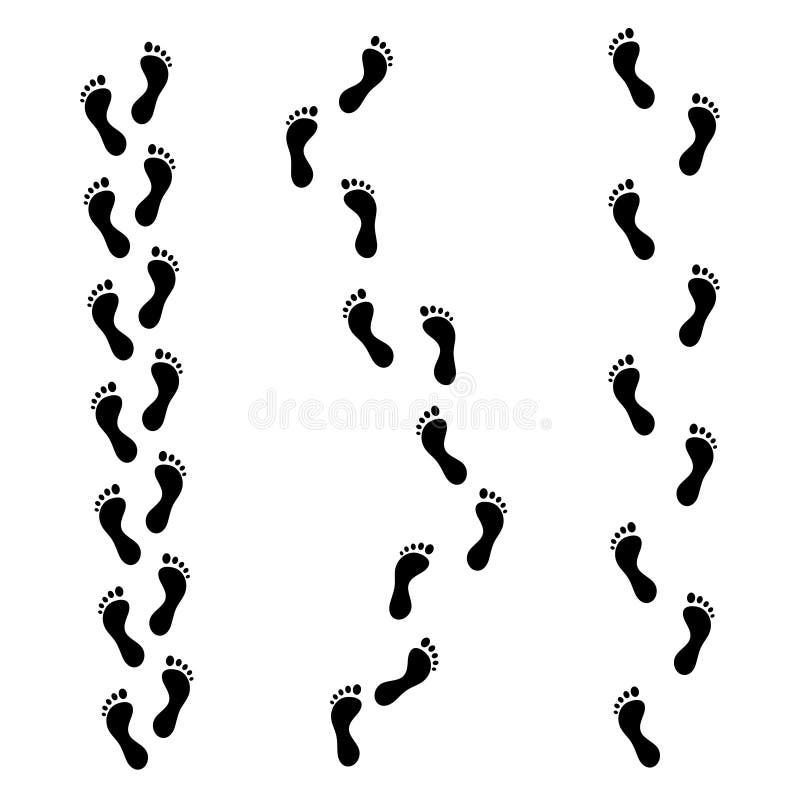After my 1st live shows I felt the urgent need to use the octatrack hands free for manual looper style sampling to concentrate on my poor guitar skills.
Here´s the solution, inspired by cuckoo´s tutorial on loop box style sampling: the Logidy UMI3 midi usb foot controller connected to the host port of my iconnect audio 4+. I show you my workflow and then you can set it up the way you like.
Subscribe and share if you like it. Also check out these links:
Logidy UMI3 footswitch
http://www.logidy.com/?pid=1
UMI3 config file for the octatrack
iconnect Audio 4+
http://www.iconnectivity.com/products/audio/iConnectAUDIO4plus
midi monitor
https://www.snoize.com/MIDIMonitor/
cuckoo´s tutorial
Carl Mikael’s Cabinet of Curiosities