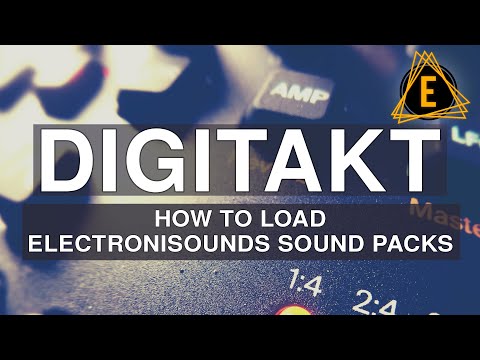for actually making music on the DT this isn’t really practical.
Well, I think we all can agree that different persons can use and adapt to different approaches on how to use the Digitakt. I also organize my samples (both with and without edition) as sounds, so if I have different folders of different “drumkits”, I don’t have to menu dive to check if this or that kick sound better. Plus, sometimes you can have two very different and very nice kicks from the same sample source, so I saved them organized as “sounds”. But something is true. That takes long time and a big amount of effort. Or at least it was for me, when I first organized all the factory samples in this way. But after that I am always happy when, if I search for a kick I know where I will find ALL my kicks.
Something that would be nice, is if someone could do what the person in the youtube video did, but with the factory samples. Like, organizing them and making an exportable sysex file of sounds out of them. That would save all your time, hooops.