tnussb
3
@avantronica: I guess you’ve misunderstood the question: the OP wants to get the MIDI notes from an audio track back … 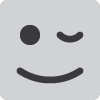
It’s not possible to output the sequencer content of audio tracks as MIDI. But there is a workaround to get at least the MIDI notes back:
1 Like
![]()