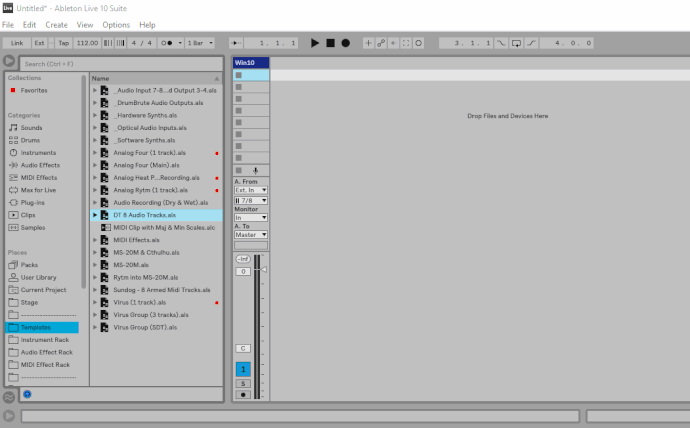One more cool feature of Ableton Live is the ability to drag’n’drop a whole session (.als) or a specific track from the Live browser. It will add to the current session. See below …
So if you need to bounce audio track 5 from your DT, you just need to drag’n’drop DT 5 from your saved-and-ready-to-go template!