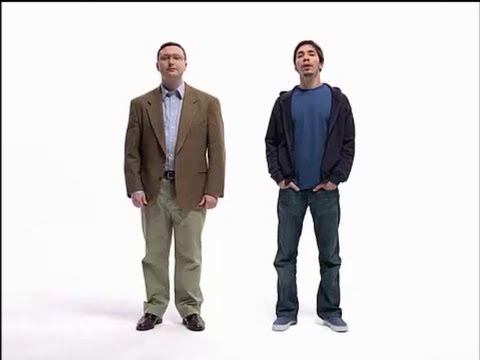the 16" SUCKED. got rid after 2 months of use, the insane fan noise rendered it completely unusable to me. was like a bloody plane taking off
10 GB/sec, the same measurement you were using in the conversation. The information is out there and easy to find. Google is your friend. Here is one.
Youtube video on the new SanDisk Extremem Pro v2 portable SSD being too fast for M1 Mac ports.
yeah, I use the 16MBP as my daily driver at work. Coding in Rust. Rust has brutal compilation time/work, and my fan is always howling. Can’t wait for the new 16s with apple silicon.
Convoluted and less polished were my words, not complicated. And I think that’s absolutely accurate from a user’s point of you that wants to use a DAW or a editing software and does not want to mess around in registries or with drivers or with pop-up notifications that are ads, or with browsers where extensions need to be installed before it is a purer web surfing experience, so that 80-90% of the screen are actually available for the website I visit.
I’m with you, Windows lays it more bare than macOS and for a tinkerer, it’s more fun. But if you just want the OS to get out of the way so that you can do your work, macOS is superior in my book.
Im sending back my Windows PC Parts. Gonna sit on my hands for a month or 2 and await the expected event. Main reason is that a PC desktop is literally bigger than an active monitor and i dont have the space.
The whole Native Instruments stuff is either not officially compatible or officially incompatible. Cypher2 doesn’t work (I think) and a bunch of older stuff, of course. But for me, NI is a real blocker. Once they’ve gotten their act together, I will probably upgrade to M1/2/X/whatever.
The amt of misinformation in that video is astounding.
Edit: well i wouldnt say its exactly misinformation, but hes saying “this drive is incompatible with these ports (or any of my ports)”. He even states if it was thunderbolt or usb4 hed be getting full speeds
Its not the ports. You didnt pick the best drive for the task…
I’ve been running a Mac Mini M1 (16GB RAM, 1TB SSD) with Ableton (via Rosetta) for a few months now, and I’m thrilled with it. Before, I had only PCs.
The Mac Mini is so quiet and has so much CPU power. I used to keep an eye on the CPU meter, but that’s no longer necessary. Recently I had a project with ~40 VST from the Arturia V Collection and there were still no audio dropouts.
You can install apps anywhere on a Mac. Drag the .app file to wherever you like. From Big Sur onwards (IIUC) you can’t install to the “system” partition any more and have to put the apps somewhere else.
Sometimes the app maker provides an installation app that does the install for you. If these don’t let you specify a location, you’re at the mercy of the app vendor. This is the same as Windows (or it was when I last used XP :-D)
This is affirming my discomfort buying anything from NI… (just thinking about Reaktor’s “filesystem” … wuaah)
When I was using PCs, I’d be upgrading parts constantly. Since I went Mac, each machine has lasted me 10+ years for the audio work.
I have problems with PC motherboards, where NMIs would disrupt audio - especially on laptops. When the fan would turn on or off, the whole system would essentially freeze whilst it deal with the NMI. That was a disaster for stage work. We used to have to run background tasks which kept the CPU busy, so that the fan didn’t turn off at the wrong moment.
Not saying that will still be the case on PCs and PC laptops, but not having to worry about those issues has been a big relief!
Edit: By the way - I use PCs (Windows and Linux) for the day-job. I work on Embedded Linux systems, mostly Linux on ARM.
i’m a sound editor for my day job so the fans issue was kind of a deal breaker as it literally prevented me from being able to do my job. am back on my 2018 MBP now which tbf is ok but am holding out for the next iteration of the M1 machines then im going in
curious to know if anyone has changed up their buffer size and sample rates since upgrading to an M1? previously I was aways working in 48 kHz + 512 , but now considering working in higher bit rates and lower buffer sizes. I have yet to try anything different, therefore wondering about performance issues.
I used to be a PC guy, but then slowly went into the Apple ecosystem starting with the iPhone. After seeing what music apps can do on iOS, I got myself an iPad pro. Then also got a MB Pro 2019. While the speed was not comparable to the PC, the no nonsense approach to all the different interfaces and gear I used, that just worked with MIDI and Audio class compliancy, and the sheer fact that the integrated souncard’s latency is already so good, is just worth it in my opinion. The only thing that still really bothered me was the fan noise, which was horrible, and with it, the CPU throttling under heavy loads. I now have the M1 MB Air and there is so much silence in my studio, that the quiet hiss from my monitor’s tweeters is very noticeable. All DAWS and plugins I have work through rosetta, but I have to admit the speeds of some are arguably same or worse than on the 2019 intel pro / particularly the unoptimised NI plugins like Replika. Reason 11, Renoise run much better. FL Studio is native, and when I use native plugins like Overbridge, Valhalla, Fabfilter, Serum, the CPU meter is very hard to pull up. For example a Serum patch that used to take over 60% on the 2019 model, now strugles to go over 5%. It really is that good. Mac is also arguably the more aesthetic experience, and the thing is really well built. I still have the PC exclusively for gaming, hooked up to my TV and boots straight into steam big picture mode.
I think this is the only forum in the world where there is nobody posting Microsoft/PC
vs. Apple/Mac memes 
so here’s a 8 year old 38 min collection of PC vs. Mac ads from Apple
Go for it. I have always looked at buffers as a flexible thing, and it can change from project to project depending on how many tracks recording at once, etc. it’s easy to run a test. You’ll know it’s too low if you start hearing crackles/pops/distortion.
that makes sense. I was really struggling with my previous machine, so never bothered to veer from those settings.
Thunderbolt 3: 40 Gbit/s bidirectional, 80 Gbit/s one way
So yea, that 10GB read NVMe is going to need more than 40Gb of bandwidth (B and b are not the same after all)
I guess for regular/affordable NVMes, 40Gb is plenty.
USB 4.0 will be the same as TB3 in terms of bandwidth. So it’ll be a while before very expensive NVMes can be fully taken advantage of over external ports. That’s so fast though, what kind of samples are you loading that you need these speeds?
EDIT: After further investigation the PRO V2 is USB 3.2 and not thunderbolt. Looks like you meant 10Gb because that is the current bandwidth of USB-C. However 3.2 2x2 can push 20Gb a second
The drive is rated at less than half what TB3 can handle: 2000MB/s read/write speeds
I really dislike how USB went from one standard to 100… where you have to investigate long time to not buy the wrong version and have slow transfer speeds.
I almost got a PC a couple months ago after not enjoying my last MacBook pro (2017 touch bar model) and being fine with using Windows 10 for work, but a friend swayed me towards the M1 Mini and I’m so glad I went for it.
Ableton 11 runs great and no issues with my Goodhertz, Valhalla, TAL, u-he, or Unfiltered Audio vsts.