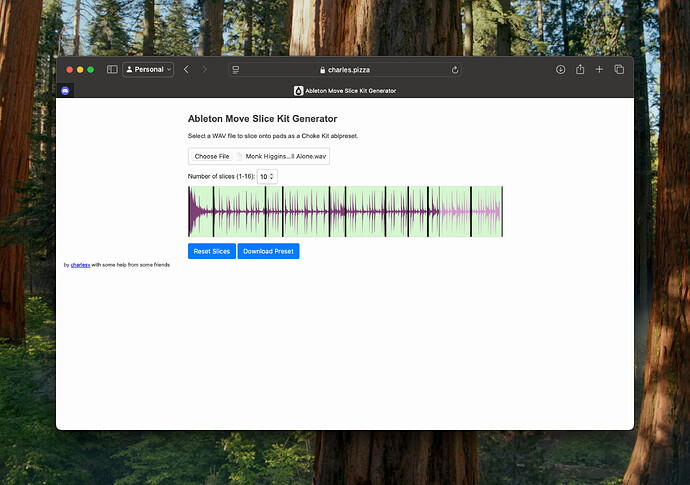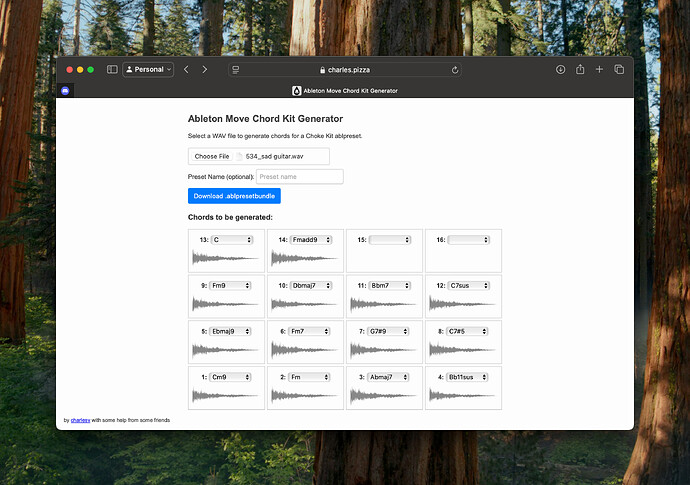Skins are coming!
I want to sync my Volva Bass to the Move. Is a usb midi interface like the Roland UM-One the only way or are there other ways to do it? I like to keep it lean, so I wouldnt want to use another big device to connect the two (e.g. the Oxi)
Yeah a small usb interface will work fine, I’ve tried a few, even a cheap Chinese one in one out job worked…
Cheers. Yeah, the Roland thing costs around 50 euro’s here, quite steep for what it is. I know it works (lost the thing a while ago) and my experiences with cheaper brands aren’t that great. But I was checking if I’m not overlooking a trusted, cheaper option.
I would prefer the CME U2MIDI Pro. It works great with Move, can handle SysEx properly and is configurable as MIDI filter/transformer. Great bang for the buck. Only 19 EUR.
Great tip, thx!
Such warm memories from the original track Department 1 - Together (1999)
Just a humble modern edit on the Ableton Move.
Here’s my first preset for a while. This one is called Pumped.
With the lack of sidechain on the Move I needed something that gave that pumping side chain effect. You can’t modulate the amp level on Drift so this patch is using the cycling envelope with maximum tilt and hold settings to modulate the filter cutoff which was the next best thing.
The macros have been set up to give maximum control over the oscillators, but there are no macros for the filter as increasing the filter will remove the pumping effect.
Pumped.ablpresetbundle (2.3 KB)
Enjoy! ![]()
Thanks :] hope you don’t mind, I shared it over on the preset section on ableton move discord. Credited you as well!
1.4 b1 has been released, but as usual, there are no release notes. The main improvements seem to be related to sequences.
The new features I’ve found are as follows:
- Shift + Play for playback from the beginning (same as the PlayStart button on the MPC).
- In the step sequencer, step length can now be set by pressing two buttons simultaneously, similar to the OP-Z.
- Like in Controller Mode, pressing Shift + Step 14 creates a new clip.
Nice! Can you do this across sequence pages? I.e. More than 16 steps?
It’s not possible to press step buttons across pages, but for example, if you hold the button for step 10 and then press step 9, you can extend the step length up to step 9 on the next page. In other words, you can set a maximum length of 16 steps from any step.
Thats a great addition. Turning the wheel for note length is fine for micro adjustments ![]()
The sound is fine when you lift the Move a bit. I don’t keep it flat on the table.
I’ve been working on a couple of tools that have been fun for generating presets for the Move:
-
Slice Kit Generator - choose a wav file and adjust the slice points to generate a Choke Kit with your slice offsets already mapped. Great for flipping a sample or chopping up a break.
Ableton Move Slice Kit Generator -
Chord Kit Generator - there’s no chord mode on Move (yet), but if you choose a sample, you can generate chords (via resampling) and make another Choke Kit with those generated samples preloaded. Great for making rave stabs. Ableton Move Chord Kit Generator
This one sounds great. Will have a play!
Here’s also a cool page i found that allows for reversing full sample all together or you can reverse several sections of one sample and mangle it and more!
This is crazily awesome!
Thanks for doing this & sharing!!! ![]()
This is brilliant ![]()
Awesome, could this run directly on Move´s built in server and download the presets to where they belong to be used?
Would it be possible to allow aiff files as well? ![]()