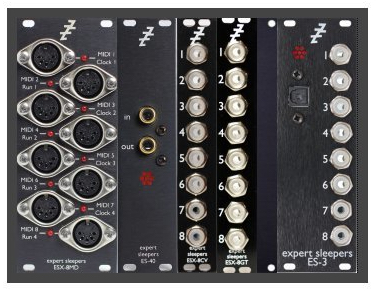Just wanted to say this is a great thread for consolidating information on all things midi timing and daw related.
I’ve bookmarked it.
Hey scoobydoozler,
If you’re a Mac/Apple user, you might want to give ‘Nome II’ by 'Sim ‘n Tonic’ a look. That’s the most user friendly plug and play solution I’ve came across over the years… Rock solid sync over USB, no hassle with audio interfaces.
Good luck!
Same here, I almost bought the E-RM Multiclock but was lucky Simon had launched the Kickstater for the first Midronome at the time, spending 300€ less sounded enticing and I got in early.
Since then it’s been an absolute pleasure to have it, it syncs my DAW (Bitwig) to my Elektron boxes and my Eurorack quite flawlessly. Think I only had to measure once the delay I saw when recording some stems and setup the VST to match.
For the price I feel it’s one of my best purchases, had so many headaches with recording stems out of sync and having to fix afterwards…
If people know some more solutions please post it here, that way we can definitively bookmark that thread and recommend it to anyone who ask… for sync daw+hardware (better to search the forum, or google search : [ search-terms site:elektronauts ]
Note for people who don’t understand because each time this request pop a lot of people don’t understand why to invest in a clock :
- I have some friends that print audio directly either by recording their performance straight away or by recording their midi sequences when they have it…
- Some people use the midi clock sync delay, which is fine as i said but the value you find may change as long as you add reverbs, compressions, eq, vst synth…
- there’s a benefit to record without the Ableton monitor “on” a trick a youtubeur show is to have two tracks, one you use to monitor and the second one to record (on this one monitor is switch off) kinda silly but it can work…
- Ableton Live 12 was reworked on that point so it should work better in this area as per say Ableton you can check the changelog.
- Other Daw may sync better, from my test Bigwig sync better at least on Live10 & 11
- You need a Sync when you don’t want headaches, absolutely want to use multiple hardware gear sequencers in time, in sync with Ableton sequencer like working into a loop on and on without a drift… (meaning Ableton don’t control everything in Midi, your patterns stays on each machines) you type on your spacebar, all stop, spacebar again all start and perfect sync.
- I would better go with a clock for a Live performance that imply Ableton into the process (a laptop) - if no computer = no jitter = no need, midi sync works fine.
- Overbridge (if you use it, it can help)
- The solution they fine to stay in perfect sync in a hybrid setup is a sync box that generate a very short burst in audio like a metronome and everyone sync on that daw and machines. little setup at the beginning but then you just fine. (less number of clock you have cheaper the box : 1 clock vs 4 clocks)
For someone considering an audio > clock solution, and perhaps is also considering getting into an external sequencer, I can’t recommend enough the versatility and added value of the Hapax.
The Hapax is capable to sync via audio pulse from the DAW, and then forward this as MIDI clock to any of it’s output ports. Each clock output has a compensation setting, as does every single individual MIDI channel. Plus there is clock dividers per track etc.
Additionally, the Hapax is capable to send program changes a bit early, ensuring that all of your devices change patterns when intended (without the notorious one bar late issue).
Oh, and it sequences MIDI and automation and silly things like that (without CPU/DAW lag!) ![]()
I switched to using U-sync which is better than audio sync since it doesn’t require an output and it is super tight with no jitter at all, . The midinome is worth a solid look since that device works with it. I believe it will be an option in one of the newer sequencers being released too.
Thanks for heads up I’m kinda lock in my own timeline so it’s expected for new sync box and of course new technologies in that matter. (that’s why I gives the paths and say search for 2025 solutions)
Probably good to point out that U-SYNC only works on macOS atm… Windows version is in the works…
“U-SYNC is Mac-only at the moment, Windows version is in progress. Alternative sync methods and plugins for Windows are available.”
For anyone who might be interested. Here’s an overview of solid Ableton/hardware-sync solutions I’m using at the moment.
Computer: MacBook Pro 14”
CPU: M1 Pro
OS: macOS Monterey 12.7.2
Live: 11 Suite
Audio interface(s): MOTU Ultralite MK4 / RME Babyface Pro fs
Successful sync solution 1 (MIDI)
Hardware / software, plugin / connection:
Sim ’n Tonic Nome II / U-SYNC / USB
Successful sync solution 2 (Eurorack, DIN SYNC, MIDI)
Hardware / software, plugin / connection:
Expert Sleepers ES-40 + ESX-8MD mk2 + ESX-8CV mk2 + ESX-8GT mk3 / Expert Sleepers Silent Way / SPDIF
Successful sync solution 3 (Eurorack, DIN SYNC)
Hardware / software, plugin / connection:
Expert Sleepers ES- 3 MK4 / Expert Sleepers Silent Way, Ableton Max 4 Live CV Tools / ADAT
My small ‘4MS Pod34X’ case filled with the Expert Sleepers modules I’ve acquired over the years:
You don’t have to do that anymore in 12. You can use advanced settings and turn off “keep latency”. This lets you monitor on the same channel you record from.