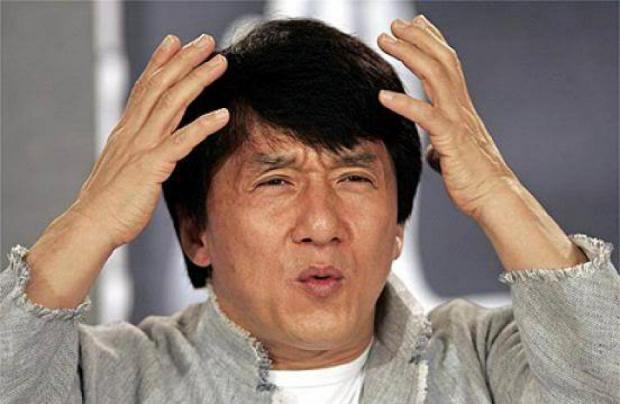[MODERATOR EDIT]
I took the liberty to rename this topic because its initial title “Something happened and I don’t understand what” was very evasive.
I also indicated that the problem was solved 
I’m having this same problem now with my Virus TI.
AUDIO CC OUT = INT
AUDIO NOTE OUT = INT
CC DIRECT CONNECT = OFF
My Virus is receiving some sort of CC message that is editing patches even while the Octatrack is at rest. There is no merge box involved so I know this isn’t another device with a glitchy knob sending messages. I’ve done no live recording of midi CCs on the Virus. I’m not set up at the moment to be able to pull up a tool to analyze the midi stream.
What am I missing?
Could you have a renegade lfo on the loose sending it cc’s?
No LFOs assigned to anything and depth on all is set to 0.
How about send program change?
I guess you mentioned at rest so it’s probably not that, just brain storming for yah but I can’t think of anything else that would be happening besides things set to ext, midi lfos, program change…
Maybe try with fresh project…
Yeah I appreciate you thinking about it. Program changes aren’t being sent, CLOCK and TRANSP are enabled but that shouldn’t be the cause.
I just loaded a different set that was not sending errant CCs and then came back to the set in question and the problem persists so it’s definitely in the set/project. I’ve got a bunch of work done on this set already so I’m not about to restart from scratch. I’m puzzled that I cannot isolate this.
If you mute all midi tracks and double stop does it quit? If not, hmmmmm???
I’d probably start checking what parameters are moving on the synth, see what those cc’s are, and then trace them back to hopefully find them in the OT cc pages.
Then I would disable them from the OT just to see if it stops, and then try to figure out what the heck is going on and get it working again…
I can’t help but think lfo’s, I’d double check all 24 midi lfo’s have depth at 0.
Good luck! 
Oh and you could get lucky with a part reload, but if it’s been awhile since you saved it you might loose stuff…
Perhaps copy the part to another bank, and then go back and reload it with fingers crossed…
Could also try a project reload if you’ve saved it recently enough, same case maybe " save to new" so you know you have a back up of your current state, then change project back to the one in question, then reload project to get back to the saved state from the active working state…
Every audio and midi track is muted except for the master track which cannot be muted. No effects are assigned to master track. Also of note is the fact that it begins sending CCs before it’s even completely booted up. But only on this one set so far.
It’s on OTopilot !!
Set to OFF, problem persists.
I do not, further, the issue I have is that I’m using a Novation Xio as an interface at the moment and it does not have a midi in.
OK, I just hooked the Octatrack up to my MV-8000 and hit record. The MV has a really good event list editor, which is where I assume you were going when you mentioned Logic. It picked up nothing whatsoever and the midi activity LED never lit up like the Virus incoming CC indicator does as soon I reconnect the midi cable to it. 
Try a different cable maybe?
Also someone else’s virus was crashing yesterday when sending clock to it, longshot but maybe try disabling clock/transport. Is there any kind of reset you can do on the virus?
Seems maybe the OT side is ok from your monitoring, but there’s the little midi out pixel you can check on the upper right of the bpm that flashes if the OT is sending out midi.
Unbelievable. I killed the clock send and now the edits on the Virus stopped. How on earth could this be possible? Clock isn’t a CC??? So it looks like I cannot use my OT as master clock for the Virus. I’ve been using midi since the 90s and this is a 1st for me.
Huh, sorry dude I almost mentioned this a few times yesterday but I just didn’t think it could be the case and that maybe there was more happening with this other persons rig besides clock.
Here’s the thread, it was just yesterday before this happened to you:
Yeah the edits occur right as soon as I turn clock back on. Unbelievable. I can’t have the Virus clock free running with all of the tempo synced LFOs and delay effects, etc. What a bizarre situation and a huge disappointment. If there is one piece of gear that I’d like to p-lock into oblivion it is certainly the Virus. So it looks like I will have to bring along another clock source and slave the OT. I’m inclined to think this is a bug with the OT. I have never had an issue like this with the Virus working with any other hardware or software.
I appreciate the help with troubleshooting here, guys.
While trying to help you out yesterday I read something on another forum about the virus handling sync and lots of midi better over usb instead of din…
If you have access to a usb host device with dins like an iconnect, you could try…
Funny thing is that I’ve not even started to p-lock anything, I was just putting down some notes and then troubleshooting why the hell the sound keeps changing. The stream is very light weight at this point.
Oh, and by the way, I did change cables so physical layer issues are out. I’m wondering if the clock signal is malformed somehow. I’m going to check out that other thread now.
For troubleshooting purposes, yes I can do that. However, I cannot do that as a work around because I have tempo synced LFOs and effects. My Virus patches will sound like a train wreck.
There is no laptop in the chain so I cannot transform the midi input. That functionality is also beyond the feature spec of the MV.
I think the unfortunate reality is that I’m going to have to run my MV-8000 as master clock, sequence the Virus with the MV and then just slave the OT. I was really hoping to be able to run a more slimmed down setup but it appears unlikely.